The View Area
Pictures are displayed in the view area. You have a choice of view modes, including not only thumbnail and single-frame display, but also side-by-side and before-and-after-editing comparison views.

View Mode
- Choose how pictures are displayed in the viewer. You have a choice not only of thumbnail and single-frame views, but can also compare pictures side-by-side (0 Choosing a View Mode).
Filmstrip View
- Display a filmstrip (a row or column of thumbnails) below or to the left of the viewer (0 Filmstrip View).
Full-Frame View
- Display pictures full-screen (0 Full-Frame View).
Filter
- Limit the display of thumbnails in the view area or filmstrip using one or more filters (0 Filter Options).
Sort
-
Sort thumbnails in the view area or filmstrip.
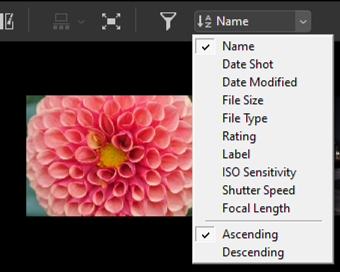
Display Size
- Choose the thumbnail or picture display size (0 Thumbnail Size, Choosing a Display Size).
Viewer
- View the current picture.
HDR
- Displayed when HLG pictures recorded on cameras that support tone-mode selection are viewed on HDR-compatible monitors (0 HDR Pictures).
The Bottom Toolbar
- Display shooting data in the viewer and rate or label pictures (0 The Bottom Toolbar).
