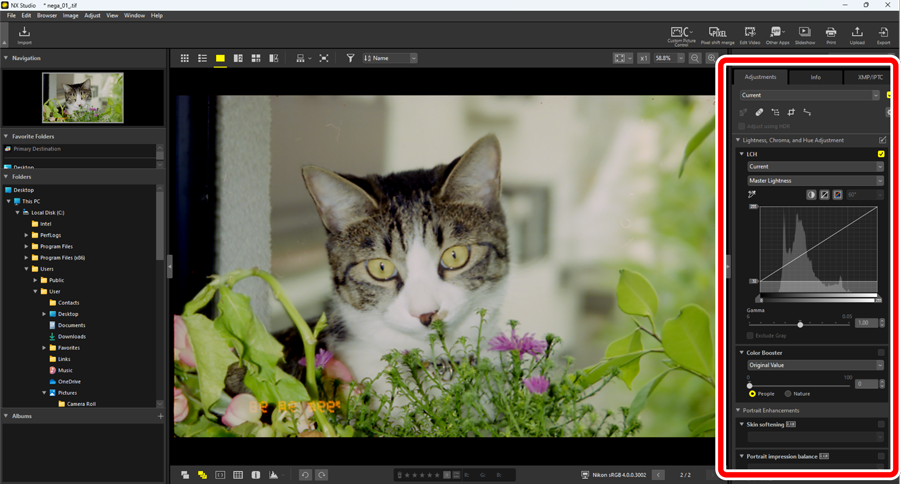Converting Digitized Film Negatives to Positives
 Watch and learn! Digitutor
Watch and learn! Digitutor
Digitized film negatives can be converted to positives using the [Levels & Curves] tool in the [Adjustments] tab.
Display the desired negative. You can also select negatives in thumbnail or multi-frame view.
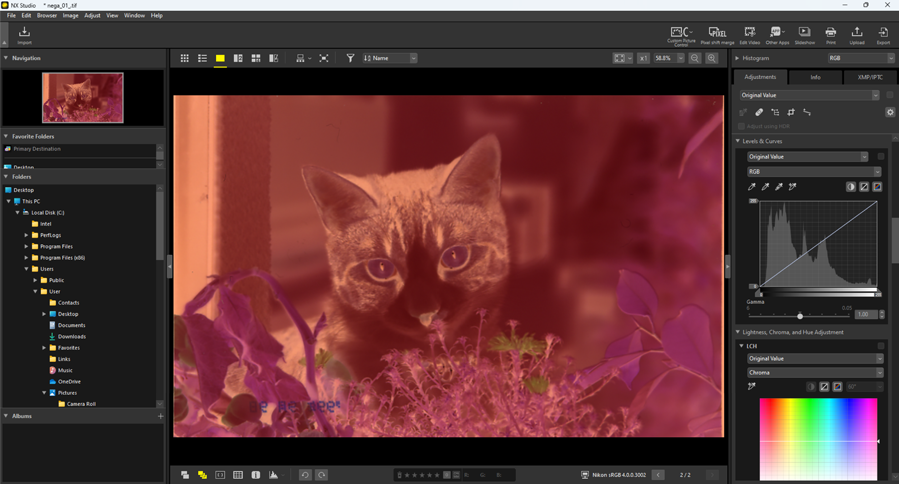
Drag the bottom anchor of the tone curve up to the middle region of the graph in the [Levels & Curves] display.

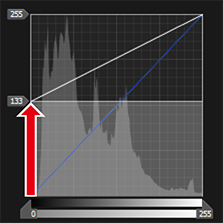
Drag the top anchor down to the bottom of the graph.

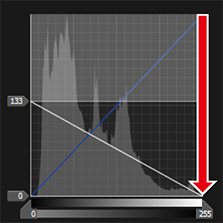
Drag the anchor you moved halfway in Step 2 up to the top of the graph.

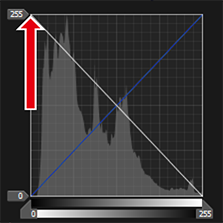
Click the “auto contrast” (
 ) button.
) button.
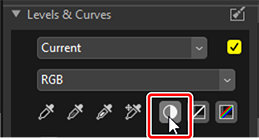
Adjust [LCH], [Retouch Brush], and [Straighten] settings as required.