[XMP/IPTC Preset]
Manage XMP/IPTC presets.
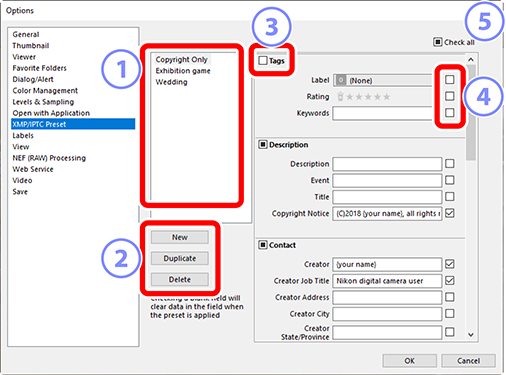
Preset List
- A list of existing presets.
[New]/[Duplicate]/[Delete]
- Create, duplicate, or delete XMP/IPTC presets.
Category Check Boxes
- Select or deselect all items in the chosen category.
Item Check Boxes
- The selected items will be added to picture metadata during download. Selecting an item while leaving the field blank sets the field to “Clear”. Any previously-chosen values for the selected item will be deleted when the pictures are downloaded.
[Check all]
- Select or deselect all items in the XMP/IPTC preset.
