Rating Pictures
Assign pictures ratings of from zero to five stars or select d to mark pictures as candidates for later deletion. Ratings assigned on the camera are reflected in NX Studio.
Choosing a Rating
Ratings are displayed in a variety of locations.
On Thumbnails
Mouse over the thumbnails and choose the desired number of stars. To cancel, click the same number of stars again.
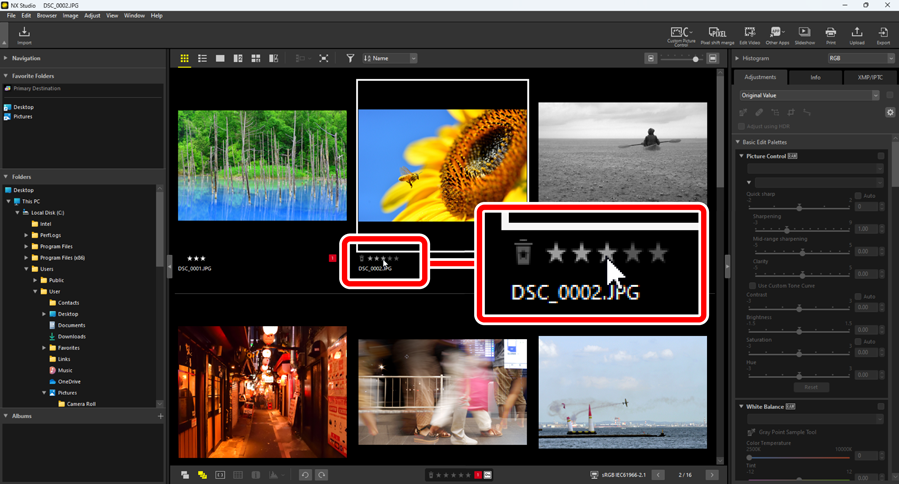
Assigning the Same Rating to Multiple Pictures
Ratings chosen after selecting multiple pictures using the control (or in macOS, the command) or shift key apply to all images in the selection.
On the Bottom Toolbar
The current picture can be rated by clicking the desired number of stars in the toolbar at the bottom of the view area. To cancel, click the same number of stars again ( 0 The Bottom Toolbar).
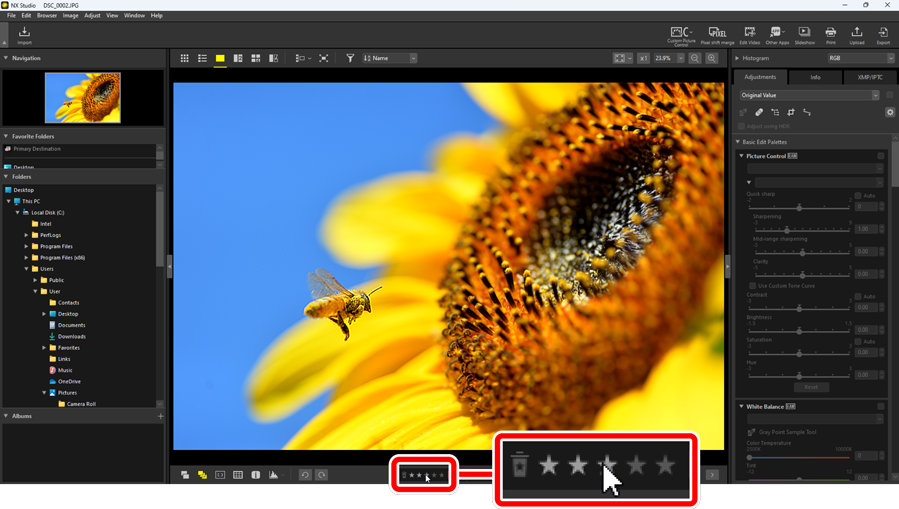
Rating Pictures in the “2/4 Images” Views
Ratings apply only to the current picture (the picture highlighted in white or black).
In the [XMP/IPTC] Tab
Rate pictures by clicking the desired number of stars under [XMP/IPTC] > [Rating] in the Adjustments/Info palette. To cancel, click the current number of stars (0 The Adjustments/Info Palette).
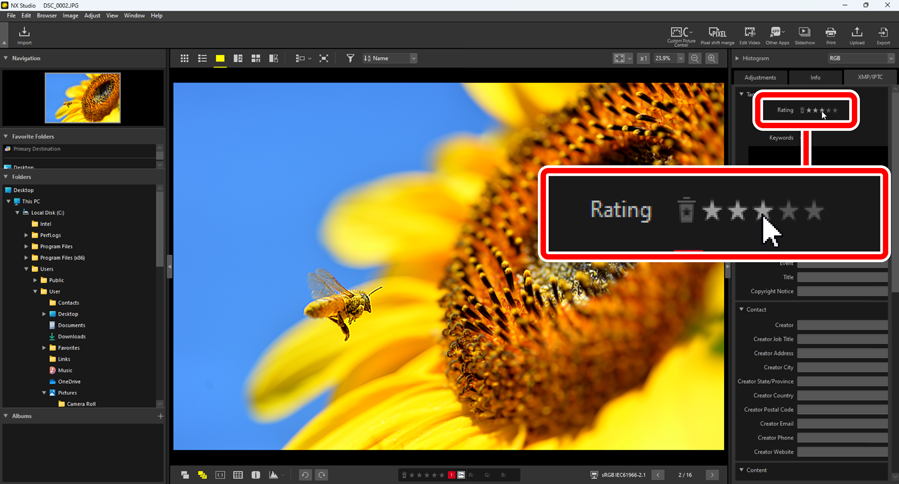
Filtering Pictures by Rating
Pictures can be filtered by rating. Click  and choose the desired rating or ratings.
and choose the desired rating or ratings.
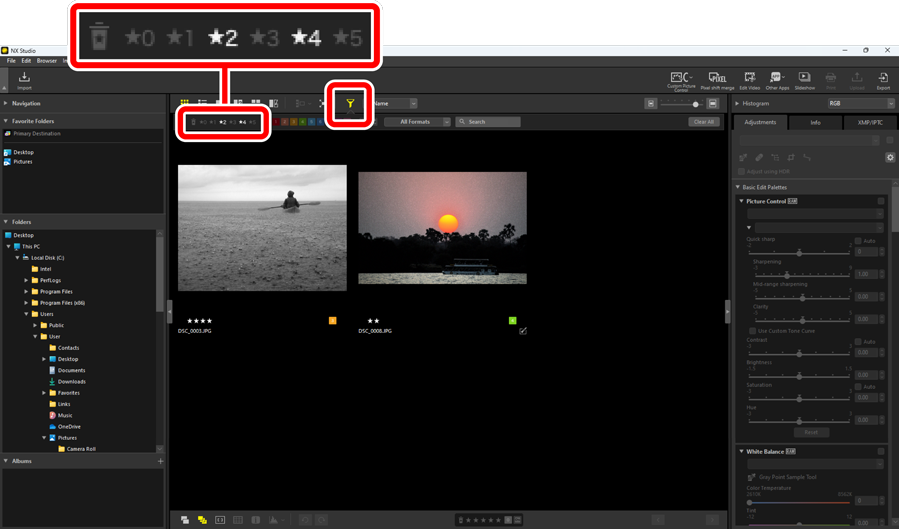
A filter showing two- and four-star pictures

Filmstrip view
