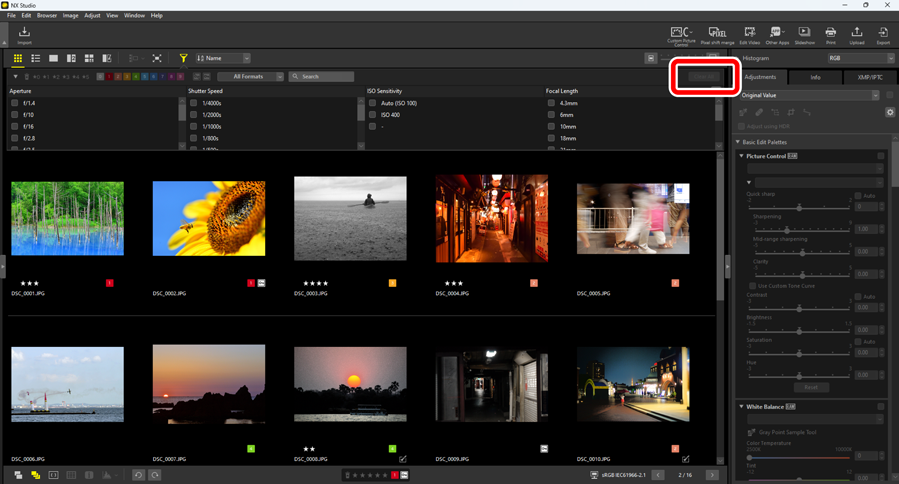Advanced Filters
Click  to filter pictures by rating, label, protection status, shooting data, or other criteria.
to filter pictures by rating, label, protection status, shooting data, or other criteria.
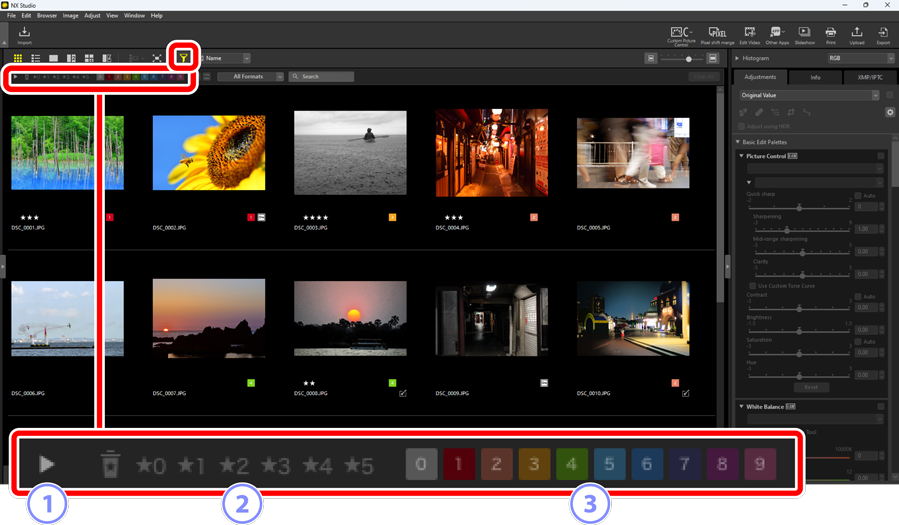
View/Hide
- Click to view or hide the advanced filters palette (0 The Advanced Filters Palette).
Rating
- Filter pictures by rating (0 Rating Pictures).
Label
- Filter pictures by label (0 Labeling Photos).
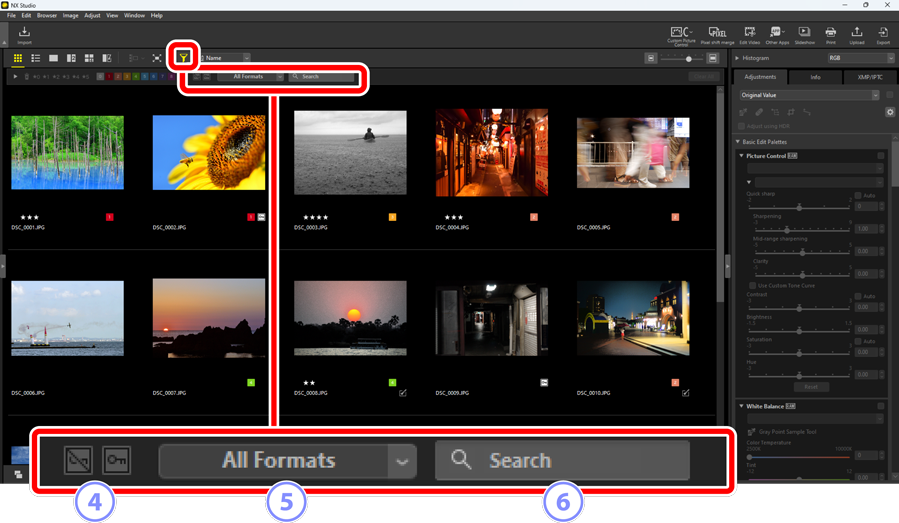
Protection
- Filter pictures by protection status (0 Protecting Pictures).
File Type
- Filter pictures by file type.
Keyword Search
- Filter pictures by file name or keywords in the XMP/IPTC metadata.
The Advanced Filters Palette
To view the advanced filters palette, click  in the filter bar.
in the filter bar.
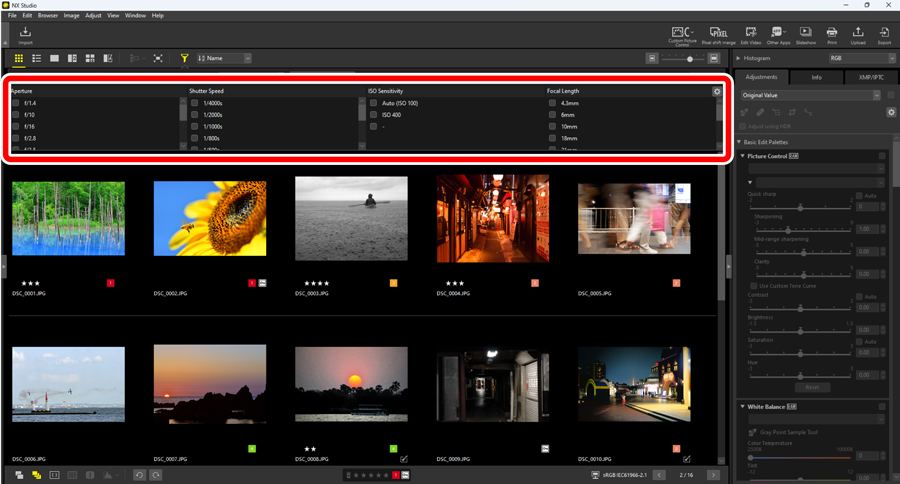
Only pictures that meet all the selected criteria will be displayed.
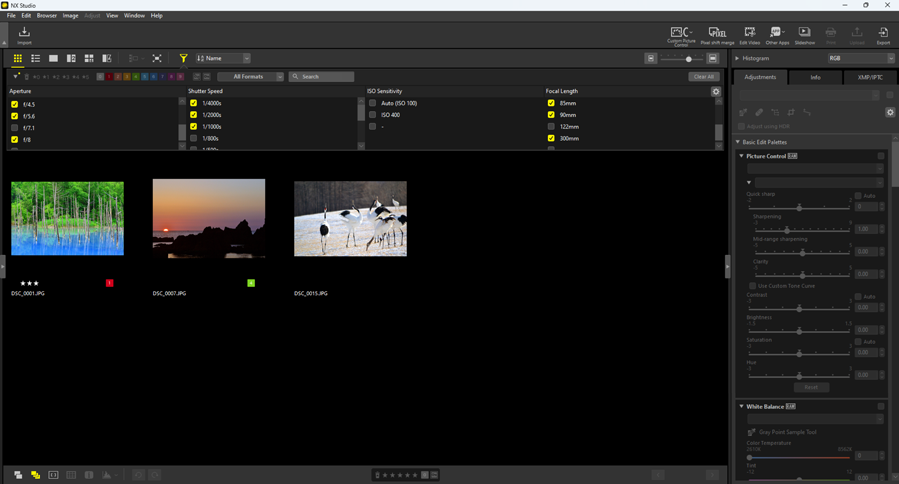
Criteria can be selected by clicking the  icon in the filter bar.
icon in the filter bar.
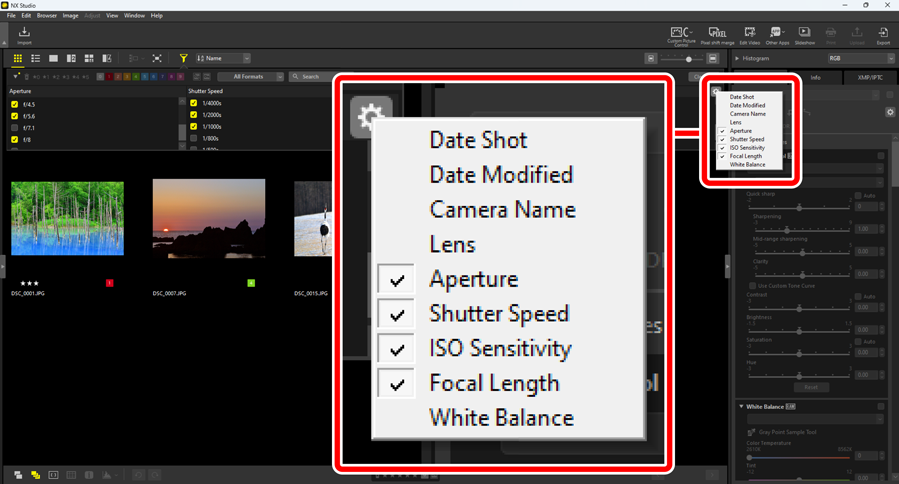
Click [Clear All] to clear all criteria.