Full-Frame View
Select ( ) the
) the  button in the top toolbar to view the current picture full-screen.
button in the top toolbar to view the current picture full-screen.
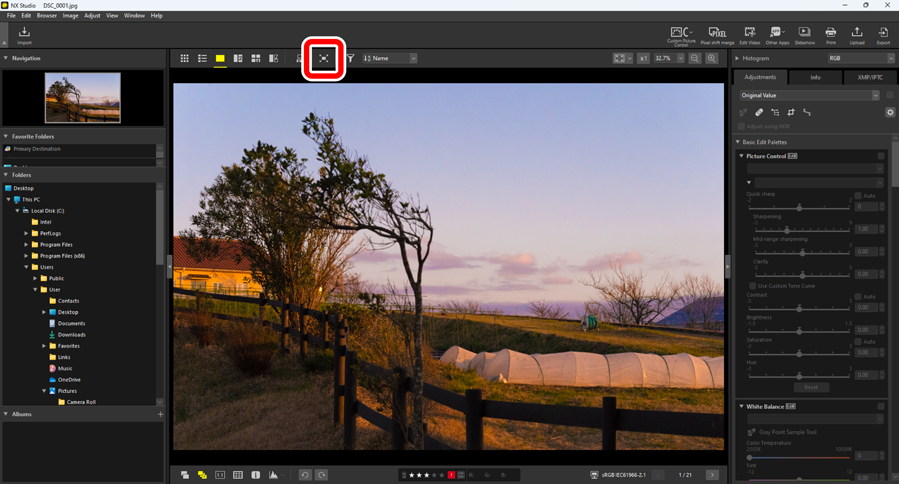


- Selecting full-frame view in the thumbnail grid or list view displays the current picture full-frame in the viewer.
Selecting full-frame view in image viewer, “2/4 images” or before-and-after view displays the current pictures full-frame in the selected view.
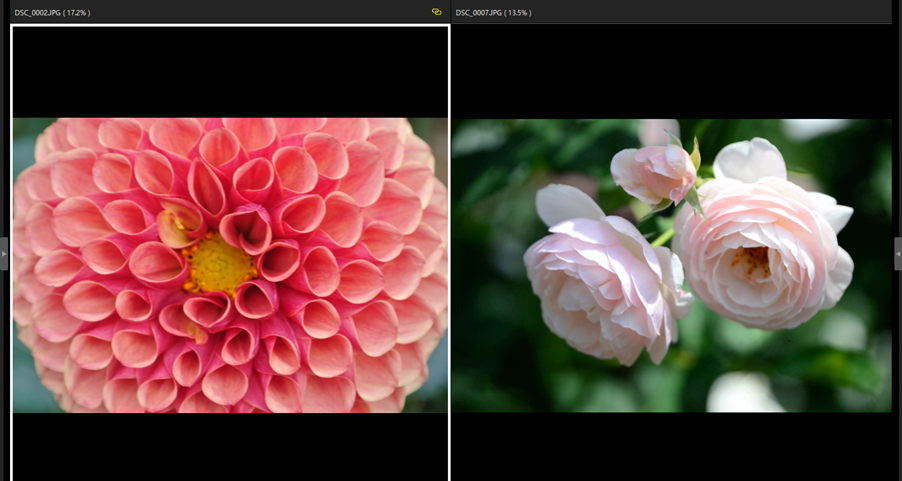
Picture displayed full-frame in the “2 images” view
The viewer toolbars can be displayed by mousing over the top or bottom of the screen. Click
 to exit full-frame view (the button will change to
to exit full-frame view (the button will change to  ). You can also exit full-frame view by pressing the escape key.
). You can also exit full-frame view by pressing the escape key.
