The [Browser] Menu
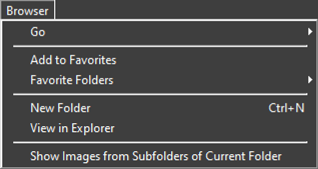
- [Go]
- Navigate the folder hierarchy.
- [Add to Favorites]
- Add the current folder to [Favorite Folders] in the browser palette (0 The Browser Palette).
- [Favorite Folders]
- Choose a folder from those listed under [Favorite Folders] in the browser palette.
- [New Folder]
- Create a new folder in the current folder.
- [View in Explorer] (Windows)/[View in Finder] (macOS)
- Open the current folder in Windows Explorer (Windows) or the Finder (macOS).
- [Show Images from Subfolders of Current Folder]
- Include pictures in folders under the current folder in thumbnail and filmstrip views.
