Filmstrip View
Select ( ) the
) the  button in the top toolbar to view a row or column of thumbnails (the “filmstrip”) below or to the left of the viewer in the image viewer, “2/4 images”, and before-and-after displays.
button in the top toolbar to view a row or column of thumbnails (the “filmstrip”) below or to the left of the viewer in the image viewer, “2/4 images”, and before-and-after displays.
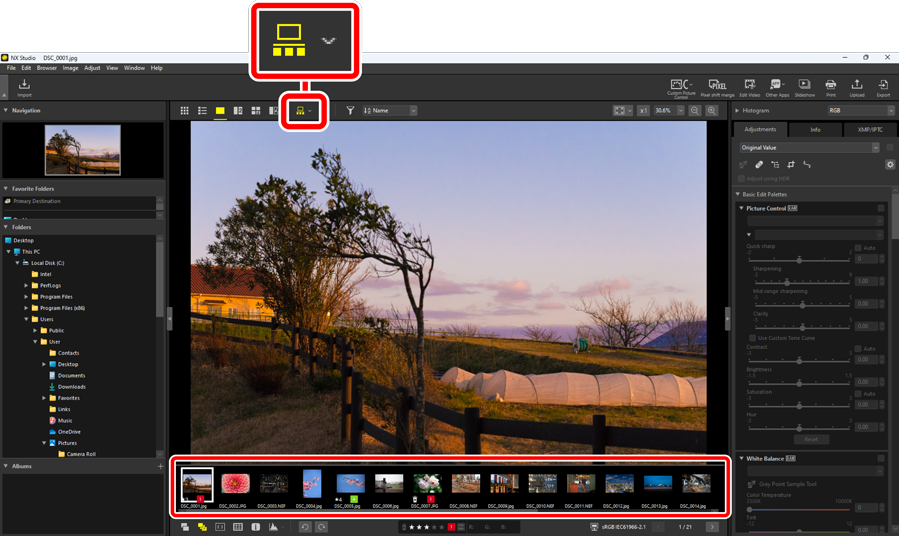
You can change the orientation of the filmstrip by clicking  . The orientation is reflected in the icon for the filmstrip tool, which changes to
. The orientation is reflected in the icon for the filmstrip tool, which changes to  when the filmstrip is displayed below the viewer and to
when the filmstrip is displayed below the viewer and to  when it appears to the left.
when it appears to the left.
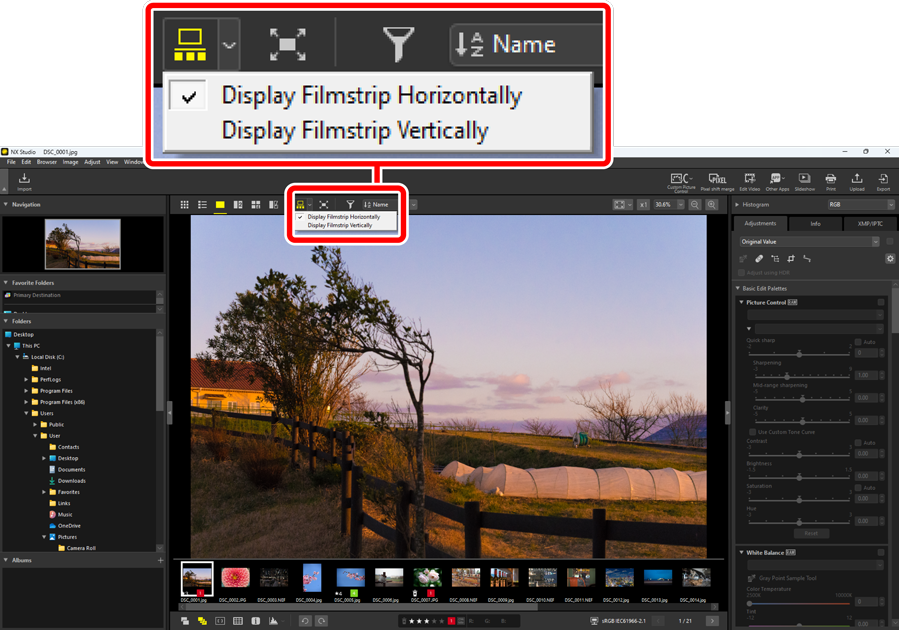
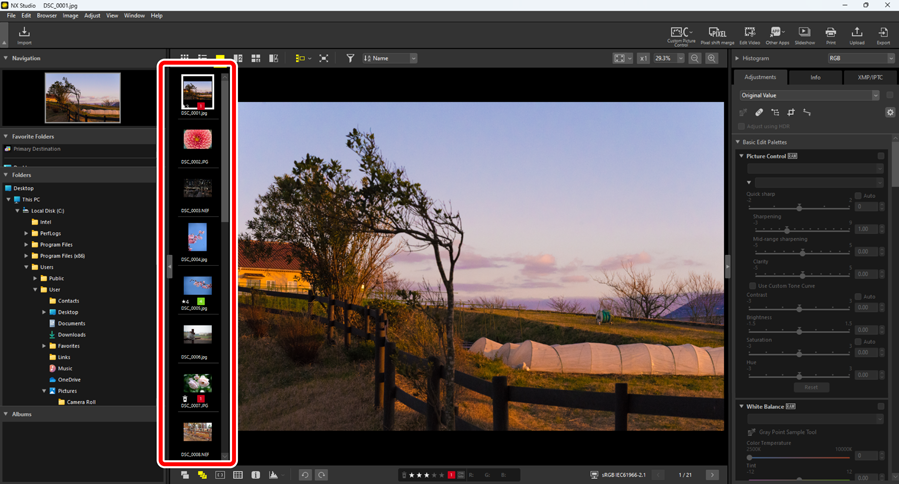
Filmstrip displayed to left of viewer
