[Levels & Sampling]
The settings in this category apply to the [Levels & Curves] and sampling tools.
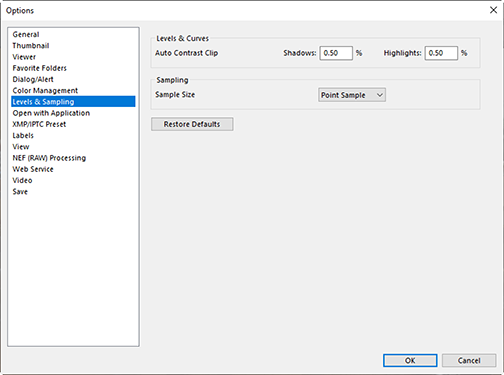
- [Levels & Curves]
- [Auto Contrast Clip]: The auto-contrast clip option in the [Adjustments] tab [Levels & Curves] tool increases contrast by setting the shadow and highlight points to exclude a set proportion of the darkest and brightest pixels in the image. Choose the percentage of pixels excluded by the new [Shadows] and [Highlights] points (0 The Levels and Tone Curves Tool).
- [Sampling]
- [Sample Size]: Select the size of the area sampled by the [White Balance] gray point and [Levels & Curves] sampling controls in the [Adjustments] tab (0 The White Balance Tool, The Levels and Tone Curves Tool).
- [Restore Defaults]
- Reset all items in the [Levels & Sampling] category to their default values.
