The Camera Corrections Tool
 Watch and learn! Digitutor
Watch and learn! Digitutor
Correct for moiré, dust on the image sensor, and red-eye. This tool is not displayed when [Adjust using HDR] is enabled.
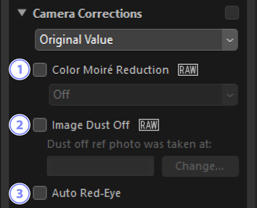
[Color Moiré Reduction] (RAW and merged pixel shift pictures only)
- Reduce color moiré (an image artifact visible where regular patterns overlap). The amount of reduction can be selected from the pull-down menu.
[Image Dust Off] (RAW Pictures Only)
Image Dust Off reference data (NDF files, extension “.ndf”) recorded using the camera can be used to determine the location of dust in front of the image sensor. Selecting this option allows pictures to be compared with these data to mitigate the dust’s effects.
- If no reference data are currently selected when you enable this option, you will be prompted to choose an NDF file.
- If the current folder contains an Image Dust Off reference file, a message will be displayed asking if you want to use the file for Image Dust Off. If you select [No] or if the current folder does not contain an Image Dust Off reference file, you will be prompted to choose the file manually.
- To switch to a different NDF file, click [Change] and choose a file.
[Auto Red-Eye]
- Automatically detect and remove “red-eye”.
Image Dust Off
- The position and amount of dust in front of the image sensor changes from day to day. If possible, use reference data recorded in the last 24 hours.
- If the camera offers an [Clean image sensor] option, [Image Dust Off] will not be able to correctly apply data recorded before cleaning to pictures shot at a later date, as the position of the dust will have changed. If you plan on combining Image Dust Off with image sensor cleaning, we recommend that you not take pictures for use with Image Dust Off until you have recorded new reference data using [Clean sensor and then start] in the camera menus.
- This feature is not available with RAW pictures shot with [Medium] or [Small] selected for image size.
- For more information on Image Dust Off, see the documentation provided with your camera.
