[View]
Adjust NX Studio display options.
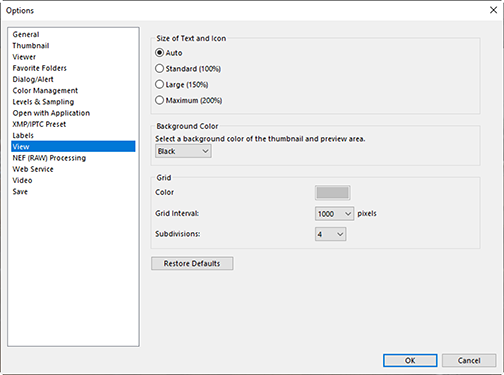
- [Size of Text and Icon]
- Choose the size of the letters and icons in the user interface.
- [Background Color]
- Choose the background color for the image viewer and for the filmstrip, “2/4-images”, and before-and-after views.
- [Grid]
-
Choose options for the reference grid.
- [Color]: Choose the grid color.
- [Grid Interval]: Choose the grid spacing.
- [Subdivisions]: Choose the number of subdivisions in each square.
- [Restore Defaults]
- Reset all items in the [View] category to their default values.
