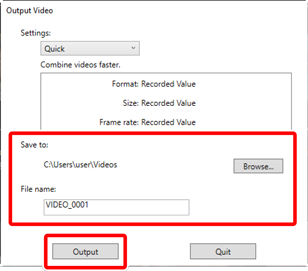Splicing Footage
Make new videos by splicing clips together.
Select the clips in NX Studio.
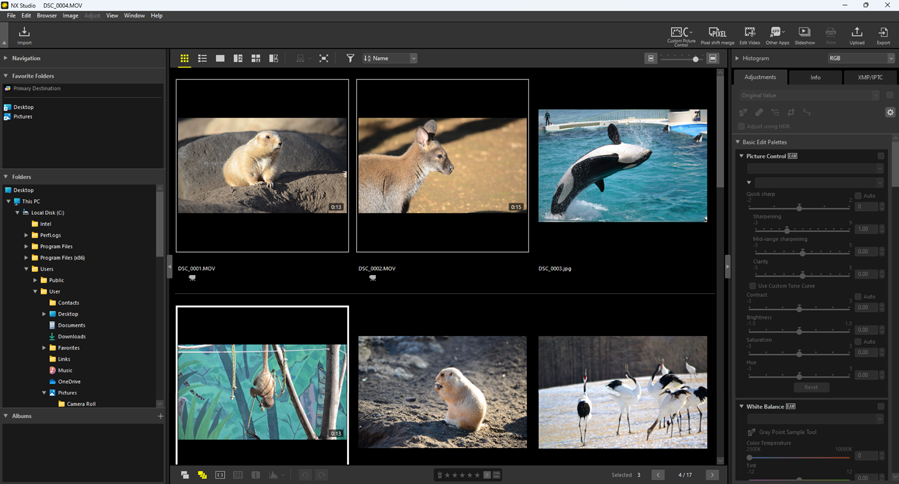
Choosing Clips
- The clips must have been recorded with the same camera at the same settings.
- Videos can be spliced together from up to 20 clips.
- Clips cannot be spliced to footage created using Movie Editor.
Click [Edit Video] in the toolbar and choose [Combine Videos] from the action list.
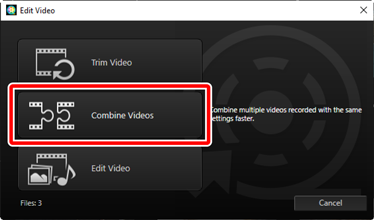
An [Output Video] dialog will be displayed; choose a destination and filename and then click [Output] to splice the clips together and save the result as a new file. [Quick] is selected for [Settings] automatically; other options are not available.