The Adjust Brightness and Color Tool
 Watch and learn! Digitutor
Watch and learn! Digitutor
Adjust overall brightness and contrast, or make adjustments that affect highlights and shadows. This tool is not displayed when [Adjust using HDR] is enabled.
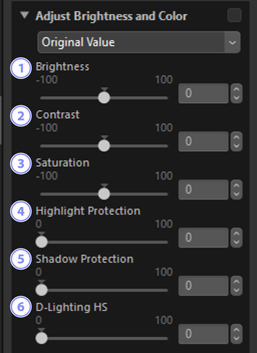
[Brightness]
- Adjust overall brightness. The higher the value, the brighter the result.
[Contrast]
- Adjust overall contrast. Choose lower values for less contrast, higher values for more contrast.
[Saturation]
- Adjust the vividness of colors throughout the picture. Choose lower values for more muted colors and higher values for more vivid colors.
[Highlight Protection]
- Adjust brightness in bright areas of the picture (highlights). Choose higher values to reduce highlight brightness.
[Shadow Protection]
- Adjust brightness in dark areas of the picture (shadows). Choose higher values for greater brightness.
[D‑Lighting HS]
- Brighten shadows in backlit or poorly-lit pictures or reduce loss of detail in highlights. Higher values reduce the contrast between shadows and highlights.
