The [Edit] Menu
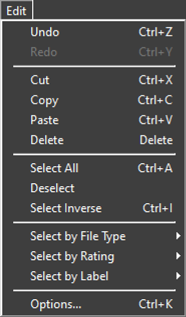
- [Undo]
- Go back one step, undoing the most recent change to the current picture or in the current dialog. Changes cannot be undone if the picture is deleted in the Explorer or another application during editing.
- [Redo]
- Redo an operation after performing [Undo].
- [Cut]
- Remove the selection from its current location and copy it to the clipboard.
- [Copy]
- Copy the current selection to the clipboard.
- [Paste]
- Paste the contents of the clipboard in the current location.
- [Delete]
- Move the current picture or folder to the Recycle Bin (or in macOS, the Trash). Choosing this option when a folder is selected in the browser palette [Favorite Folders] list removes the selected folder from the favorites list.
- [Select All]
- Select all pictures or folders.
- [Deselect]
- Deselect the currently-selected pictures or folders.
- [Select Inverse]
- Select all pictures or folders that are not currently selected and deselect any pictures or folders that are currently selected.
- [Select by File Type]
- Select all photos or videos or photos or videos of a chosen file type or types.
- [Select by Rating]
- Select all photos or videos with a chosen rating or ratings (0 Rating Pictures).
- [Select by Label]
- Select all photos with a chosen label or labels (0 Labeling Photos).
- [Options] (Windows Only)
- Open the NX Studio options dialog (0 The Options Dialog).
