The Versions Tool
 Watch and learn! Digitutor
Watch and learn! Digitutor
Changes made in the Capture NX [Enhancement Steps] or Capture NX 2 [Adjust] section can be applied to pictures in NX Studio by selecting [Apply adjustment steps]. This tool is not displayed when [Adjust using HDR] is enabled.
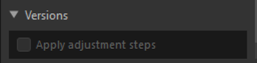
- Note that this applies only to RAW (NEF) pictures edited in Capture NX or Capture NX 2.
For example, changes made in Capture NX 2 using the [Gaussian Blur] and [Photo Effects] tools will not be displayed when the pictures are opened in NX Studio if [Apply adjustment steps] is not selected. Selecting [Apply adjustment steps] applies both the [Gaussian Blur] and [Photo Effects] tools, rendering their effects visible. The effects cannot be adjusted, nor can they be viewed or hidden separately.

“Apply adjustment steps” disabled

“Apply adjustment steps” enabled
- Some edits, including changes to [Picture Control] and [White Balance], are preserved when pictures are opened in NX Studio. In these cases, NX Studio can be used to make further modifications.
Capture NX/Capture NX 2
- NX Studio cannot be used to edit pictures converted from JPEG or TIFF to NEF in Capture NX or Capture NX 2.
- NX Studio cannot be used to edit pictures modified using Color Efex Pro in Capture NX or Capture NX 2.
