The [Adjust] Menu
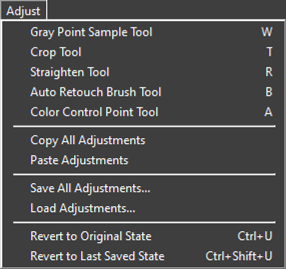
- [Gray Point Sample Tool]
- Click anywhere in the picture to adjust white balance so that the sampled pixel takes on a neutral gray color (0 The White Balance Tool).
- [Crop Tool]
- Crop pictures (0 Cropping Pictures).
- [Straighten Tool]
- Straighten pictures (0 The Straighten Tool).
- [Auto Retouch Brush Tool]
- Remove dust and scratches (0 The Retouch Brush).
- [Color Control Point Tool]
- Enhance pictures using color control points (0 The Color Control Point Tool).
- [Copy All Adjustments]
- Copy all adjustments.
- [Paste Adjustments]
- Paste adjustments from the clipboard.
- [Save All Adjustments]
- Save the current settings for all adjustments in an adjustments file (0 Adjustment Files).
- [Load Adjustments]
- Load adjustments from an adjustments file and apply them to the pictures in the current selection (0 The Adjustments Manager).
- [Revert to Original State]
- Revert all changes and restore pictures to their original state.
- [Revert to Last Saved State]
- Initialize the adjustments file, cancelling all changes made in NX Studio.
