The Noise Reduction Tool
 Watch and learn! Digitutor
Watch and learn! Digitutor
Process pictures to reduce the effects of image noise. Noise reduction is not available with HEIF pictures.
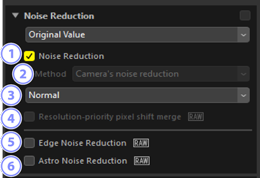
[Noise Reduction]
- Select this option to enable noise reduction. You can then choose an option for [Method] and a noise-reduction amount. A small amount of noise reduction is applied even when this option is not selected.
[Method]
The options available vary with the camera used to create the current picture.
- [Camera’s noise reduction] (RAW and merged pixel shift pictures only): This option is displayed only if no other options are available. Select the amount (
) from the pull-down menu.
[Faster]/[Better Quality]/[Better Quality 2013] (RAW pictures only): Choose [Faster] for faster processing, [Better Quality] or [Better Quality 2013] for higher-quality results.
- [Intensity]: The higher the value, the smoother the results and the less visible the artifacts caused by image “noise”.
- [Sharpness]: Choosing higher values for [Intensity] may smooth the image to the point that details are lost. This can be countered by increasing [Sharpness].
[Better Quality 2013]
This option excels in reducing color noise at short wavelengths and over evenly-colored areas of the image. Selecting [Better Quality 2013] displays additional [Luminance] and [Color] items, allowing intensity and sharpness to be adjusted separately for each of these parameters.
- [Camera’s noise reduction] (RAW and merged pixel shift pictures only): This option is displayed only if no other options are available. Select the amount (
Amount
- Choose the amount of noise reduction performed when [Camera’s noise reduction] is the only option available in the [Method] menu.
[Resolution-priority pixel shift merge] (Merged Pixel Shift Pictures Only)
- Select this option to completely disable [Noise Reduction].
[Edge Noise Reduction] (RAW and Merged Pixel Shift Pictures Only)
- Select this option to make outlines more distinct by reducing the occurrence of noise artifacts around edges.
[Astro Noise Reduction] (RAW Pictures Only)
Select this option to reduce the occurrence of randomly-spaced bright pixels in long exposures.
[Astro Noise Reduction]
This option cannot be applied to small RAW pictures taken with the D4S, D810, or D810A.
