NIKON IMAGE SPACE
Select pictures and click [Upload] in the toolbar to initiate upload.

If you are not currently logged in to NIKON IMAGE SPACE, you will be prompted to do so. Clicking [Login] displays the [Web Service] section of the options dialog (0 The Options Dialog, [Web Service]).
Upload Settings
Clicking [Upload] displays upload settings.
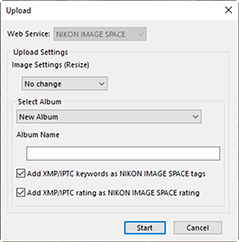
- [Upload Settings]
Adjust settings for pictures uploaded from NX Studio.
- [Image Settings (Resize)]: Choose the size at which pictures will be uploaded.
[Select Album]: Choose a destination for the uploaded pictures. To upload pictures to a new album, select [New Album] and enter the album name.
- [Add XMP/IPTC keywords as NIKON IMAGE SPACE tags]: Select this option to add image tags for the [Keywords] in the [XMP/IPTC] tab of the adjustments/info palette (0 The Adjustments/Info Palette). Tags can be used for keyword searches in NIKON IMAGE SPACE.
- [Add XMP/IPTC rating as NIKON IMAGE SPACE rating]: Select this option to keep the currently-selected ratings when pictures are uploaded (0 Rating Pictures).
- [Start]
- Upload the pictures to NIKON IMAGE SPACE at the selected settings.
- [Cancel]
- Exit without uploading the pictures.
Supported File Types
- For information on the types of files that can be uploaded, see NIKON IMAGE SPACE online help.
- Files with thumbnails marked
 or
or  and NEFX format images (merged pixel shift pictures) cannot be uploaded (0 Photo Thumbnails, Merge Pictures Taken Using Pixel Shift).
and NEFX format images (merged pixel shift pictures) cannot be uploaded (0 Photo Thumbnails, Merge Pictures Taken Using Pixel Shift).
