- Camera Control Pro 2 Help
- Camera Control Pro 2 Preferences
- The Live View Tab (D850)
The Live View Tab (D850)
Adjust live view settings.
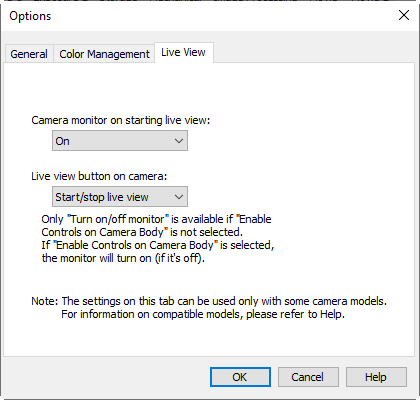
- Camera monitor on starting live view
- If Off is selected, the camera monitor will turn off when live view starts. If On is selected, the camera monitor will remain on when live view starts and settings can be adjusted using camera controls.
- Live view button on camera
- If Turn on/off monitor is selected, pressing the camera live view button will turn the monitor on or off. If Start/stop live view is selected, pressing the button will start and stop live view (if Enable Controls on Camera Body is not selected in the Camera menu, the monitor will also turn on or off).
