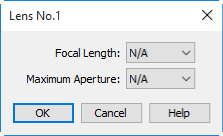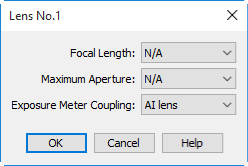The Mechanical Tab
The following settings can be adjusted from the “Mechanical” tab:
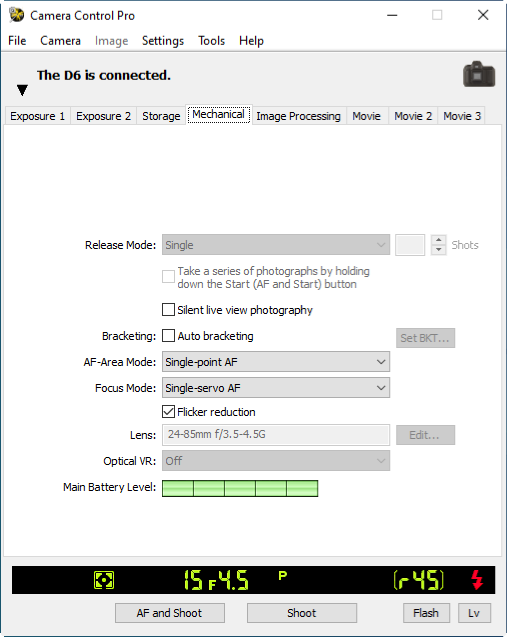
Bracketing
Clicking Set BKT displays the dialog shown below.
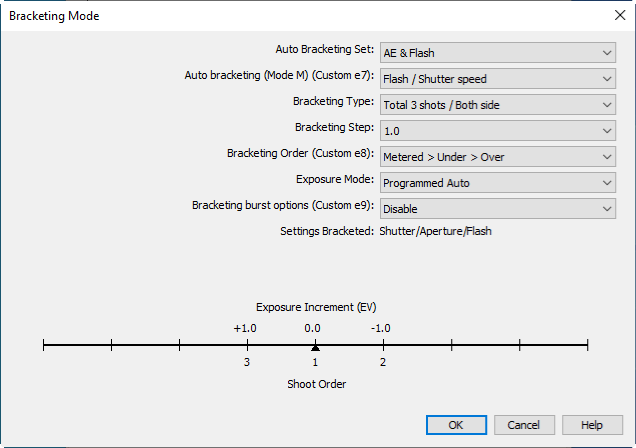
| Auto bracketing set | Choose the type of bracketing performed. |
|---|---|
|
Auto bracketing (Mode M) (D6 / D5 / D4 series / D3 series / D850 / D810 / D810A / D800 / D800E / D700 / D500 / D300 series / Df / Z 9 / Z 8 / Z 7II / Z 6II / Z 7 / Z 6 / Z 5) |
Choose how bracketing is performed in manual exposure mode. |
|
Bracketing Type / Bracketing Step / Bracketing Order |
Adjust bracketing settings. Bracketing type and bracketing order are not available with the D5600, D5500, D5300, D5200, D5100 and D5000. |
| Exposure Mode | Choose an exposure mode. |
|
Bracketing burst options (D6) |
Make changes to Bracketing burst options in the camera Custom Settings menu. For more information, see the camera manual. |
Self-Timer and Remote Modes
When the camera is set to self-timer mode or to delayed remote or quick-response remote mode (supported cameras only), the “Mechanical” tab will show a shooting mode of Single, and any photographs taken with the Camera Control Pro 2 shoot buttons will be taken in single-frame mode with no shutter-release delay. To take pictures in self-timer or remote mode, use the shutter-release button on the camera or remote control.
Continuous Mode
The number of exposures that can be stored in the camera memory buffer is displayed at the right edge of the simulated LCD panel. This information is updated at regular intervals, but temporary discrepancies may exist between the display and the actual number of exposures that can be stored in the buffer.
Mirror Up Shooting
Clicking AF and Mup Shoot or Mup Shoot displays the following message. Clicking Shoot releases the shutter and lowers the mirror.
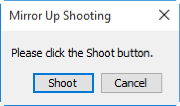
Non-CPU Lenses
The following restrictions apply to Camera Control Pro 2 when a non-CPU lens is mounted on the camera (the operations listed can still be performed using the controls on the camera body; see the camera manual for details):
| D6 / D5 / D4 series / D3 series / D850 / D810 / D810A / D800 / D800E / D700 / D500 / D300 series / Df / Z 9 / Z 8 | D780 / D750 / D610 / D600 / D7200 / D7100 / D7000 / Z 7II / Z 6II / Z 7 / Z 6 / Z 5 | D90 / D7500 / D5600 / D5500 / D5300 / D5200 / D5100 / D5000 / Z 50 | |||
|---|---|---|---|---|---|
| With lens data | No data | With lens data | No data | ||
| Exposure Mode | Photos can only be taken in Aperture Priority and Manual. | Can only be adjusted if Enable Controls on Camera Body is not checked. Photos can only be taken in Aperture Priority and Manual (D780 / D750 / D610 / D600 / D7200 / D7100 / D7000 / Z 7II / Z 6II / Z 7 / Z 6 / Z 5 / Z 50) or in Manual (other cameras). | |||
| Shutter Speed | Can only be adjusted in manual exposure mode. | ||||
| Aperture | Shown with asterisk.* | Aperture shown as “f/--”. Cannot be adjusted. | Shown with asterisk.* | Aperture shown as “f/--”. Cannot be adjusted. | Aperture shown as “f/--”. Cannot be adjusted. |
| AF and Shoot | Cannot be used. | ||||
| Shoot† | Can be used. | Can be used. | |||
* Mirrorless cameras show “f/--”.
† If an exposure mode other than Aperture Priority or Manual is selected when a D6, D780, D750, D610, D600, D7200, D7100, D7000, Z 9, Z 8, Z 7II, Z 6II, Z 7, Z 6, Z 5, or Z 50 is connected, the message, “Select aperture priority or manual exposure mode” will be displayed. If an exposure mode other than Manual is selected when a D90, D7500, D5600, D5500, D5300, D5200, D5100, or D5000 is connected, the message, “Select manual exposure mode” will be displayed.

 ). Single frame will be selected if self-timer, delayed remote, or quick-response remote mode is chosen using the controls on the D90, D5500, D5300, D5200, D5100, or D5000 or if self-timer mode is chosen with the controls on the D5600.
). Single frame will be selected if self-timer, delayed remote, or quick-response remote mode is chosen using the controls on the D90, D5500, D5300, D5200, D5100, or D5000 or if self-timer mode is chosen with the controls on the D5600.