- Camera Control Pro 2 Help
- Saving and Loading Camera Control Settings
Saving and Loading Camera Control Settings
The Camera Control Pro 2 option in the Settings menu is used to save Camera Control Pro 2 settings and to load and apply previously saved settings. In the case of the Nikon 1 V3, these options are only available when the live view window is displayed.
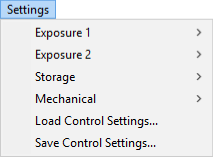
- Exposure 1
- Access to some of the settings in the “Exposure 1” tab.
- Exposure 2
- Access to some of the settings in the “Exposure 2” tab.
- Storage
- Adjust image quality settings.
- Mechanical
- Access to some of the settings in the “Mechanical” tab.
- Load Control Settings
- Select this item to load camera settings previously saved using Save Control Settings (see below). A dialog will be displayed where you can navigate to the drive (volume) and directory containing the desired settings file (only files with the extension “.ncc” will be displayed; choose settings created with the camera currently connected). The settings in the Camera Control Pro 2 window will instantly revert to the saved settings (note, however, that the stored value for shutter speed may not be restored if high-frequency flicker reduction is enabled in the settings file). Bracketing settings are not affected.
- Save Control Settings
- Select this item to save the settings in the Camera Control Pro 2 window to a named file. These settings can later be recalled using Load Control Settings. Choosing Save Control Settings displays a dialog where you can choose a destination and file name for current camera settings. Camera Control Pro 2 settings are saved with the extension “.ncc”. The following are not saved: the state of the exposure preview check box in the “Exposure 1” tab; the white balance comment and setting chosen for White Balance (LV) in the “Exposure 2” tab; bracketing settings, non-CPU lens settings, and the state of the Take a series of photographs by holding down the Start (AF and Start) button check box in the “Mechanical” tab; the shutter speed, aperture, exposure compensation, metering, and Transfer movie file to PC options in the “Movie” tab; the options in the “Movie 3” tab “Origin Settings” dialog; the option selected for Live view image quality in the live view display; and Custom Settings.
