The General Tab
The “General” tab is used to assign keyboard shortcuts to certain buttons and to choose the orientation of the indicators. Changes to keyboard shortcuts take effect immediately.
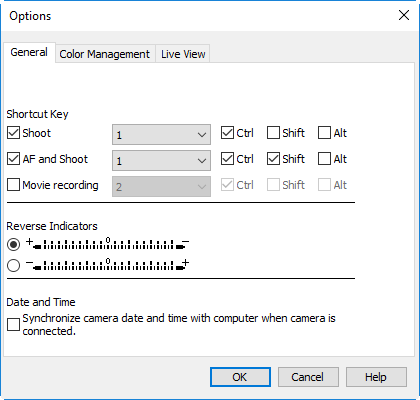
Keyboard Shortcuts
Keyboard shortcuts cannot be used when a dialog is displayed or images are being transferred to a computer. Keyboard shortcuts that are the same as those used in the operating system or other applications may fail to function and are not recommended. If you attempt to assign identical shortcuts to multiple buttons, a message will be displayed. Choose a unique shortcut for each button.
