The Image Processing Tab
The following settings can be adjusted from the “Image Processing” tab:
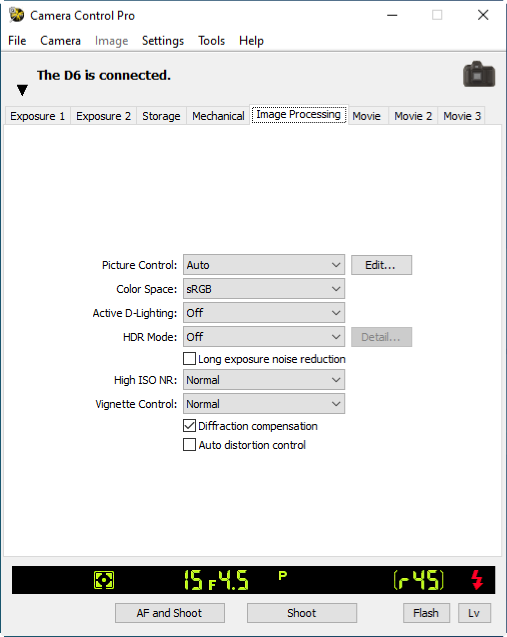
HDR
In the following instances, HDR mode ends automatically after an HDR image is recorded: the connected camera is a D5600, D5500, D5300, D5200 or D5100; a D6, D5, D4-series, D850, D810, D810A, D800, D800E, D780, D750, D610, D600, D500, D7500, D7200, D7100, Df, Z 9, Z 8, Z 7II, Z 6II, Z 7, Z 6, Z 5, or Z 50 camera is connected with On (single photo) selected for HDR Mode.
Editing Picture Controls
Clicking the Edit button next to Picture Control launches Picture Control Utility 2, where you can edit Picture Controls.
Picture Control Utility 2
For information on using Picture Control Utility 2, see the online help for Picture Control Utility 2. During editing, the controls in Camera Control Pro 2 cannot be used; to abandon changes and exit Picture Control Utility 2, click Quit Editing Immediately.
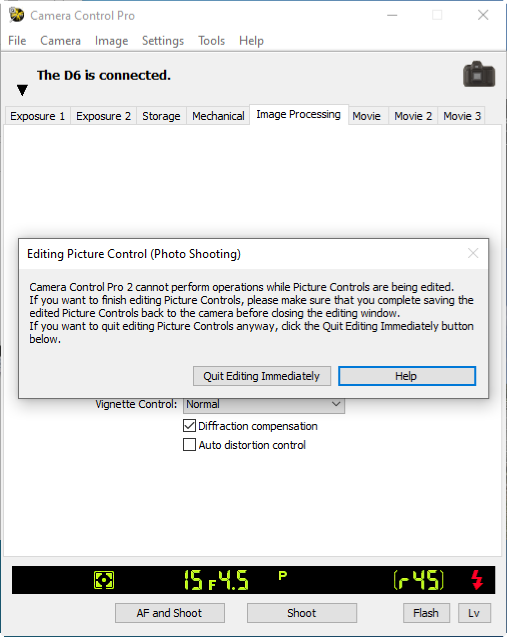
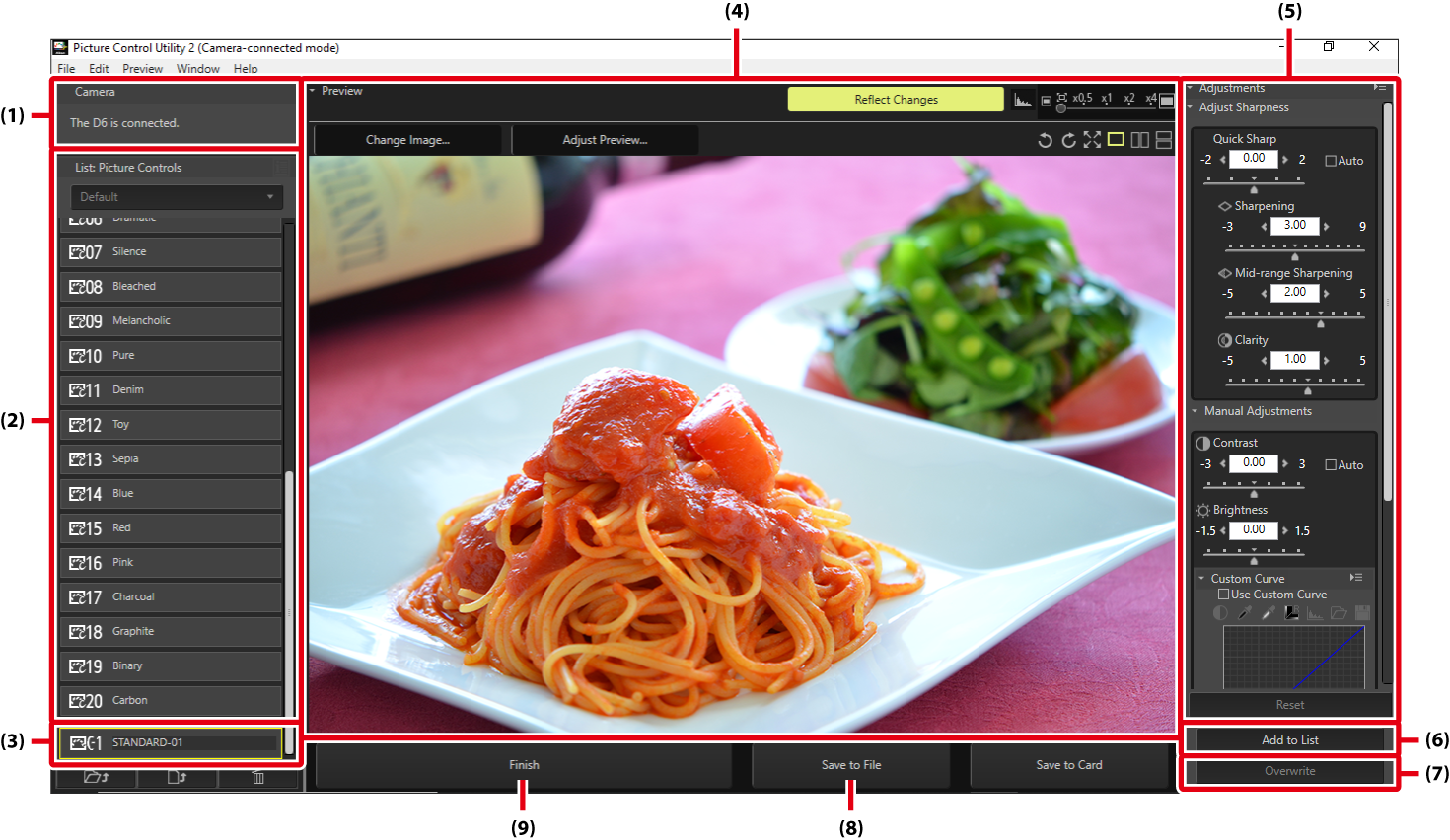
| (1) |
“Camera that you want to use” The current camera. |
|---|---|
| (2) |
“List: Picture Controls” The Picture Controls available on the current camera. Click a Picture Control to edit it. |
| (3) |
Custom Picture Controls A list of the custom Picture Controls on the current camera or created using Picture Control Utility 2. Click a custom Picture Control to rename it. |
| (4) |
“Preview” Preview changes to the selected Picture Control. The preview image can be changed and the zoom ratio adjusted. |
| (5) |
“Adjustments” Edit the selected Picture Control. See the camera manual or Picture Control Utility 2 online help for details. |
| (6) |
“Add to List” Click to add the Picture Control to the custom Picture Control list. Enter a name, navigate to the desired destination, and click OK to create a new custom Picture Control. |
| (7) |
“Overwrite” Save changes to a custom Picture Control under the existing name. |
| (8) |
“Save to File” Save the Picture Control to your computer. |
| (9) |
“Finish” Exit Picture Control Utility 2. |
Picture Controls That Cannot Be Adjusted
Flat Monochrome (Z 8 firmware version 2.00 or later), Deep Tone Monochrome (Z 8 firmware version 2.00 or later), and Rich Tone Portrait (Z 9 firmware version 5.00 or later / Z 8 firmware version 2.00 or later) Picture Controls cannot be adjusted with Picture Control Utility 2. Use the camera to adjust these Picture Controls.

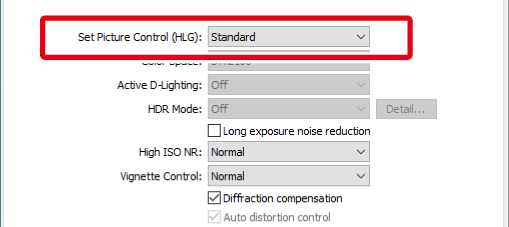
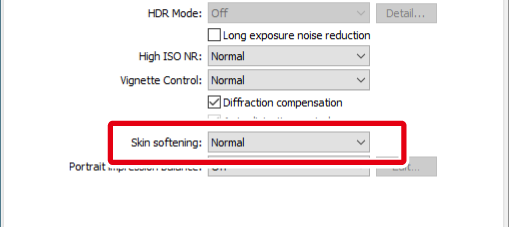
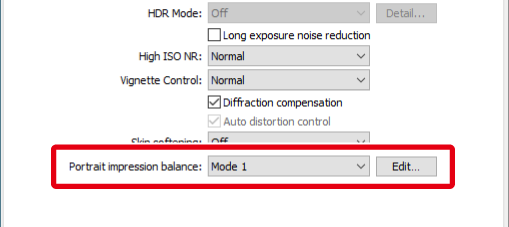
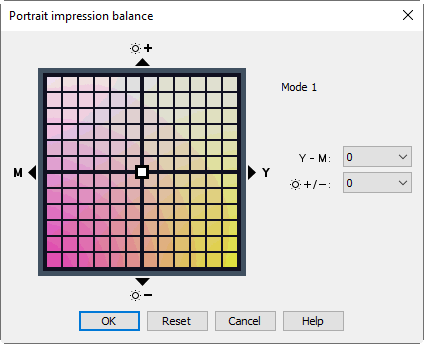
 –
–  axes (for details, see the camera manual). To restore default settings, click Reset. To apply changes, click OK.
axes (for details, see the camera manual). To restore default settings, click Reset. To apply changes, click OK.