- Camera Control Pro 2 Help
- Camera Controls
- The Movie Tab (Cameras That Support Movie Recording)
The Movie Tab (Cameras That Support Movie Recording)
The “Movie” tab is displayed if the camera which supports movie recording is connected.
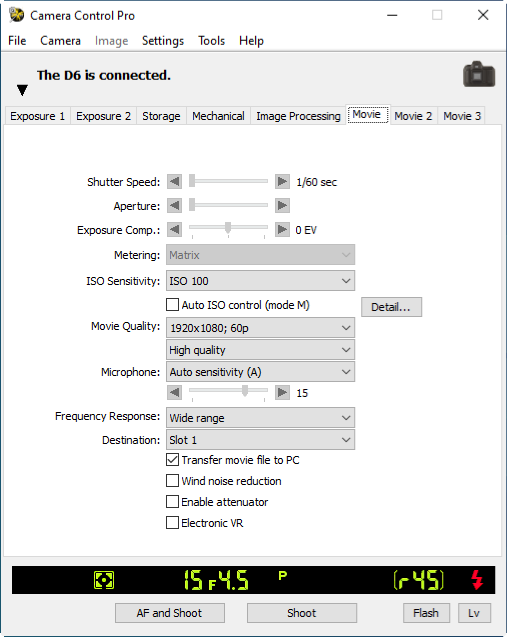
- Advanced Movie Mode (Nikon 1 V3)
- Choose HD or slow-motion recording.
- Shutter Speed (D6 / D5 / D4 series / D850 / D810 / D810A / D800 / D800E / D780 / D750 / D610 / D600 / D500 / D7500 / D7200 / D7100 / Z 9 / Z 8 / Z 7II / Z 6II / Z 7 / Z 6 / Z 5 / Z 50)
-
Select the shutter speed for movie recording.
When Manual is selected for Exposure Mode with a Z 9 (firmware version 3.00 or later) or Z 8, enabling High-frequency flicker reduction allows shutter speeds between ¹⁄₈₀₀₀ and ¹⁄₃₀ s to be adjusted in smaller increments, letting speeds that keep flicker to a minimum be found by viewing the preview in the shooting display.
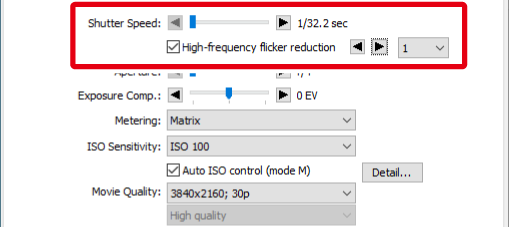
When high-frequency flicker reduction is enabled, the denominator in the shutter speed display changes to show values to a tenth of a second. Shutter speed can be adjusted in small increments using the
 and
and  arrows, with the updated values appearing in the shutter speed display. The size of the increments used can be chosen from values between 1 and 10 using the pull-down menu.
arrows, with the updated values appearing in the shutter speed display. The size of the increments used can be chosen from values between 1 and 10 using the pull-down menu. - Aperture (D6 / D5 / D4 series / D850 / D810 / D810A / D800 / D800E / D780 / D750 / D610 / D600 / D500 / D7500 / D7200 / D7100 / Z 9 / Z 8 / Z 7II / Z 6II / Z 7 / Z 6 / Z 5 / Z 50)
- Select the aperture for movie recording. In the case of the D610 / D600 / D7200, the aperture will be displayed but cannot be adjusted.
- Exposure Comp. (D6 / D5 / D4 series / D850 / D810 / D810A / D800 / D800E / D780 / D750 / D610 / D600 / D500 / D7500 / D7200 / D7100 / Z 9 / Z 8 / Z 7II / Z 6II / Z 7 / Z 6 / Z 5 / Z 50)
- Adjust exposure for movie recording.
- Metering (D6 / D5 / D850 / D810 / D810A / D780 / D750 / D500 / D7500 / D7200 / Z 9 / Z 8 / Z 7II / Z 6II / Z 7 / Z 6 / Z 5 / Z 50)
- Choose a metering method for movie recording.
- ISO Sensitivity (D6 / D5 / D4 series / D850 / D810 / D810A / D800 / D800E / D780 / D750 / D610 / D600 / D500 / D7500 / D7200 / D7100 / Z 9 / Z 8 / Z 7II / Z 6II / Z 7 / Z 6 / Z 5 / Z 50)
- Choose the ISO sensitivity used to record movies in manual exposure mode. In other exposure modes, ISO sensitivity is adjusted automatically. With the D780, Z 7II, Z 6II, Z 7, Z 6, Z 5, and Z 50, this option is available in P, S, A, and M modes only.
- ISO sensitivity range (D4)
- Choose the range of ISO sensitivities available when auto ISO sensitivity control is used during movie recording.
- Auto ISO control (mode M) (D6 / D5 / D4S / D850 / D810 / D810A / D780 / D750 / D500 / D7500 / D7200 / Z 9 / Z 8 / Z 7II / Z 6II / Z 7 / Z 6 / Z 5 / Z 50)
- If this option is selected, auto ISO sensitivity control will be used when movies are recorded in manual exposure mode. The upper limit for auto ISO sensitivity control can be selected by clicking Detail.
- Movie Quality
- Choose movie image quality and frame size and rate (in the case of the Nikon 1 V3, these options are available only with HD movies).
- Slow motion (Nikon 1 V3)
- Choose the frame rate for slow-motion movies. Available only in slow-motion movie mode.
- Extended oversampling (Z 9 firmware version 2.00 or later / Z 8)
-
Enabling (
 ) this option optimizes image readout for improved image quality when FX is chosen for Image Area and 3840x2160; 60p or 3840x2160; 50p is selected for Movie Quality.
) this option optimizes image readout for improved image quality when FX is chosen for Image Area and 3840x2160; 60p or 3840x2160; 50p is selected for Movie Quality.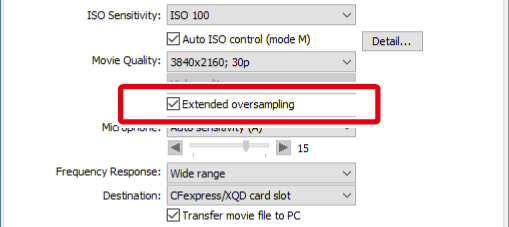
- Microphone
- Adjust microphone sensitivity. Choose Off to disable audio recording (in the case of the Nikon 1 V3, this option is available only with HD movies). Select Manual sensitivity (D6 / D5 / D4 series / D850 / D810 / D810A / D800 / D800E / D780 / D750 / D610 / D600 / D500 / D7500 / D7200 / D7100 / D5600 / D5500 / D5300 / D5200 / Z 9 / Z 8 / Z 7II / Z 6II / Z 7 / Z 6 / Z 5 / Z 50) to adjust microphone sensitivity manually using a slider.
- Frequency Response (D6 / D5 / D4S / D850 / D810 / D810A / D780 / D750 / D500 / D7500 / D7200 / Z 9 / Z 8 / Z 7II / Z 6II / Z 7 / Z 6 / Z 5 / Z 50)
- Adjust the frequency response of the camera’s built-in microphone or optional stereo microphones.
- Destination (D7500 / D5600 / D5500 / D5300 / D5200 / D5100 / Z 7 / Z 6 / Z 50 / Nikon 1 V3 excluded)
- Choose the card slot to which movies are recorded.
- Transfer movie file to PC
- Select this option to copy movies to the computer when recording is complete. In the case of the Nikon 1 V3, any photos taken with the movie will also be uploaded.
- Wind noise reduction (D6 / D5 / D4S / D850 / D810 / D810A / D780 / D750 / D500 / D7500 / D7200 / D5600 / D5500 / D5300 / Z 9 / Z 8 / Z 7II / Z 6II / Z 7 / Z 6 / Z 5 / Z 50 / Nikon 1 V3)
- Select this option to enable the low-cut filter, reducing noise produced by wind blowing over the built-in microphone (note that other sounds may also be affected).
- Enable attenuator (D6 / D850 / D780 / Z 9 / Z 8 / Z 7II / Z 6II / Z 7 / Z 6 / Z 5 / Z 50)
- Select this option to dampen microphone sensitivity to prevent overload when recording movies in loud environments.
- Manual movie settings (D7000 / D5600 / D5500 / D5300 / D5200)
- If this option is selected, Shutter Speed and ISO sensitivity can be adjusted during recording in Manual exposure mode.
- Electronic VR (D6 / D5 firmware version 1.10 or later / D850 / D780 / D500 / D7500 / Z 9 / Z 8 / Z 7II / Z 6II / Z 7 / Z 6 / Z 5 / Z 50 / Nikon 1 V3)
- Select this option to enable electronic vibration reduction during movie recording. This option is not available at Movie Quality settings of 1920×1080 crop (D6 / D5), 1920×1080; 120p or 1920×1080; 100p (D780 / Z 7II / Z 6II / Z 7 / Z 6 / Z 50), 7680 × 4320, 3840 × 2160; 120p, 3840 × 2160; 100p, 1920 × 1080; 120p, or 1920 × 1080; 100p (Z 9 / Z 8), 1920×1080; 30p ×4 (slow-motion), 1920×1080; 25p ×4 (slow-motion), or 1920×1080; 24p ×5 (slow-motion) (D850 / D780 / Z 7II / Z 6II / Z 7 / Z 6 / Z 50), or 3840×2160 (D5 / D850 / D500 / D7500 / Z 5), 3840×2160; 60p or 3840×2160; 50p (Z 7II), with slow motion movies or movies recorded at 60p (Nikon 1 V3), when an option other than Off is selected for focus peaking (D850), when Special Effects Mode is selected for Exposure Mode (D780 / Z 50), or when ProRes RAW HQ 12-bit (MOV) or N-RAW 12-bit (NEV) is selected for Movie File Type (Z 9 firmware version 2.00 or later / Z 8) or Hi-Res Zoom is enabled (Z 9 firmware version 3.00 or later / Z 8).
- Vibration reduction (Z 9 / Z 8 / Z 7II / Z 6II / Z 7 / Z 6 / Z 5)
- Enable or disable vibration reduction (see the camera manual for details).
- Optical VR (Z 50)
- Adjust optical vibration reduction settings. For more information, see the camera manual.
