- Camera Control Pro 2 Help
- Flash Control
- The Settings Tab
The Settings Tab
Adjust settings for wireless flash control.
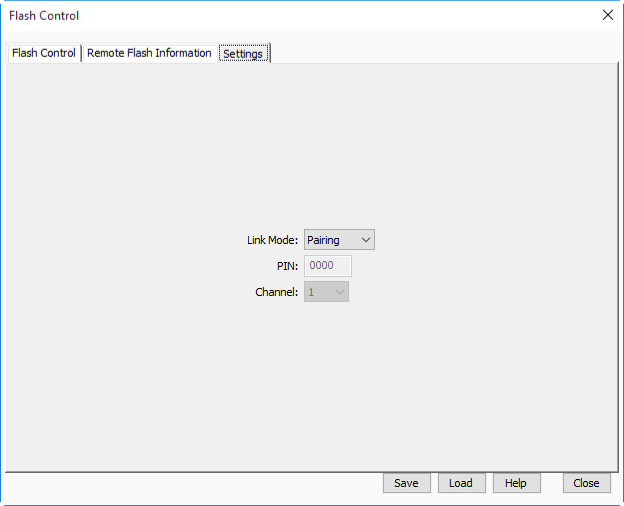
- Link Mode
- Choose a link mode for radio AWL.
- PIN
- Enter the PIN used when PIN is selected for Link Mode.
- Channel
- Choose the channel for optical AWL.
- Save
- Save current settings for the “Flash Control” and “Settings” tabs in a file with the extension “nsb”.
- Load
- Load settings stored in an “nsb” file and apply them to the current flash units. Settings can be applied only if the current group makeup is the same as that in effect when the file was created.
