The Camera Control Pro 2 Window
The Camera Control Pro 2 window shows current camera settings, which may be viewed by clicking the page selection tabs. Camera settings can be altered using the controls in each tab as in “Camera Controls”. The other settings in this window are described below.
- Connection Status
- The
 /
/ Button
Button - Simulated LCD Panel
- The Shoot Buttons (Nikon 1 V3 Excluded)
- The Shoot Button (Nikon 1 V3)
- The Flash Button (D6 / D5 / D850 / D780 / D500 / Z 9 / Z 8 / Z 7II / Z 6II / Z 7 / Z 6 / Z 5)
Connection Status
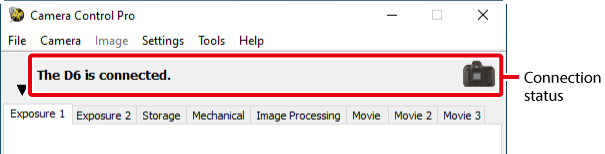
This area shows the following information about the camera currently connected:
- Camera name
-
Camera orientation: Indicates the orientation of the connected camera. Three types of icons are displayed: horizontal, 90° clockwise, and 90° counterclockwise.
For cameras with the Auto image rotation menu, this item is effective only when the camera orientation is set for recording (ON). For cameras that do not have an Auto image rotation menu, this item is available when Auto rotate is checked in the live view display.
The  /
/ Button
Button
Click this button to view or hide camera controls.
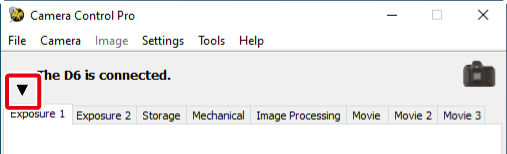
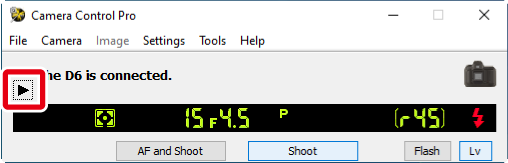
Simulated LCD Panel
This panel shows the information displayed in the camera's viewfinder or monitor, with the exception of camera errors.
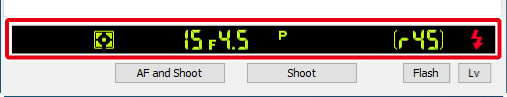
The number of exposures that can be stored in the camera memory buffer is displayed at the right edge of the simulated LCD panel. This information is updated at regular intervals, but temporary discrepancies may exist between the display and the actual number of exposures that can be stored in the buffer.
The Shoot Buttons (Nikon 1 V3 Excluded)
Click either of these buttons to take a photograph at current settings.
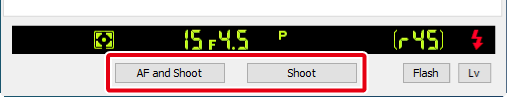
In continuous release modes, the AF and Shoot and Shoot buttons will instead be labeled AF and Start and Start and you can choose the number of pictures that can be taken in a single burst.
In mirror-up release mode, the AF and Shoot and Shoot buttons change to AF and Mup Shoot and Mup Shoot, respectively.
Pixel Shift Shooting (Z 8 Firmware Version 2.00 or Later)
- Displays the “The camera is busy.” message and shooting is disabled when the AF and Shoot or Shoot button is clicked while pixel shift shooting is enabled on the camera.
- Pixel shift settings cannot be changed with Camera Control Pro 2. Use the camera to deactivate pixel shift shooting.
Lenses with Retractable Lens Barrels
If you click Shoot with the lens retracted, a warning will be displayed and no picture will be taken.
The Shoot Button (Nikon 1 V3)
Clicking the shoot button starts live view and takes a picture. The button displayed vary with camera settings.
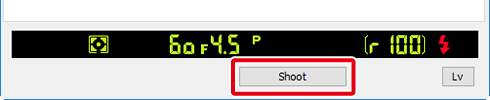
Lenses with Retractable Lens Barrels
If you click Shoot with the lens retracted, a warning will be displayed and no picture will be taken.
The Flash Button (D6 / D5 / D850 / D780 / D500 / Z 9 / Z 8 / Z 7II / Z 6II / Z 7 / Z 6 / Z 5)
Clicking the Flash button displays the flash control window. See “Flash Control” for more information. The Flash button is available only when Flash Control is active in the camera photo shooting menu, namely when a compatible flash unit such as the SB-5000 is mounted on the accessory shoe or a WR-R10, WR-R11a, or WR-R11b is connected. For more information on connecting flash units, see the documentation for the camera and supported flash units.
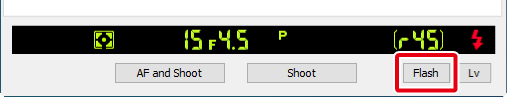
Camera Settings That Cannot Be Adjusted from Camera Control Pro 2
The following operations can only be performed using the controls on the camera body:
| Operation | Camera | |
|---|---|---|
| Status not displayed | Continuous servo autofocus | All supported models |
| Focus lock | All supported models | |
| Autofocus-only operation (use AF and Shoot to perform autofocus) | All supported models | |
| Focus-point lock | All supported models | |
| Manual aperture adjustment using the lens aperture ring (available via Custom Setting) | D6 / D5 / D4 series / D3 series / D850 / D810 / D810A / D800 / D800E / D780 / D750 / D700 / D610 / D600 / D500 / D300 series / D7200 / D7100 / D7000 / Df / Z 9 / Z 8 / Z 7II / Z 6II / Z 7 / Z 6 / Z 5 / Z 50 | |
| Depth-of-field preview | All supported models | |
| Time-lapse photography | All supported models | |
| Operation assigned to FUNC./Fn button | All supported models | |
| Remote (D610, D600, D7000, D5500, D5300, D5200, D5100, and D5000 only) and self-timer mode selection | All supported models | |
| Multiple exposure | All supported models | |
| Hi-Res Zoom | All supported models | |
| Status displayed | Focus mode selection using camera focus-mode selector | All supported models |
| Exposure mode (can be adjusted if Enable Controls on Camera Body is not selected) | D780 / D750 / D610 / D600 / D90 / D7500 / D7200 / D7100 / D7000 / D5600 / D5500 / D5300 / D5200 / D5100 / D5000 / Df / Z 7II / Z 6II / Z 7 / Z 6 / Z 5 / Z 50 | |
| Shutter-speed lock (shown in simulated LCD panel) | D6 / D5 / D4 series / D3 series / D850 / D810 / D810A / D800 / D800E / D500 / Z 9 / Z 8 / Z 7II / Z 6II / Z 7 / Z 6 | |
| Aperture lock (shown in simulated LCD panel) | D6 / D5 / D4 series / D3 series / D850 / D810 / D810A / D800 / D800E / D500 / Z 9 / Z 8 / Z 7II / Z 6II / Z 7 / Z 6 | |
| Autoexposure lock (shown in simulated LCD panel) | All supported models other than the D6, D780, Z 9, Z 8, Z 7II, Z 6II, Z 7, Z 6, Z 5, and Z 50 | |
| Flash compensation | D4 series / D3 series / Df | |
| M-up (mirror up) mode selection | D6 / D5 / D4 series / D3 series / D810 / D800 / D800E / D780 / D750 / D700 / D610 / D600 / D300 series / D7200 / D7100 / D7000 / Df |
