- Camera Control Pro 2 Help
- Camera Controls
- The Movie 3 Tab (D6 / D780 / Z 9 / Z 8 / Z 7II / Z 6II / Z 7 / Z 6 / Z 5)
The Movie 3 Tab (D6 / D780 / Z 9 / Z 8 / Z 7II / Z 6II / Z 7 / Z 6 / Z 5)
The following settings can be adjusted from the “Movie 3” tab:
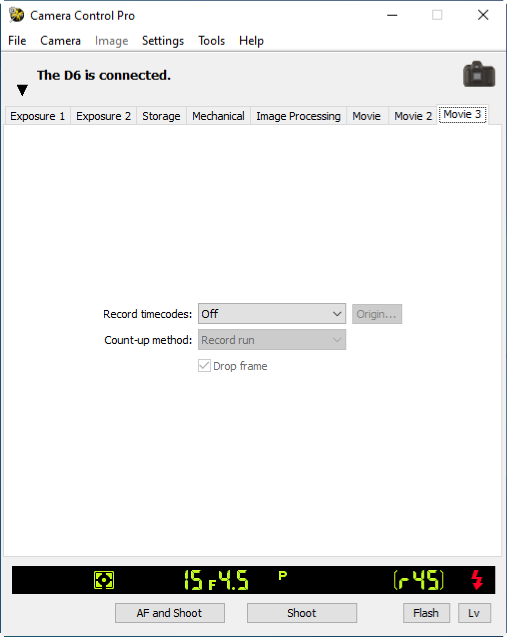
- Skin softening (Z 9 firmware version 5.00 or later / Z 8)
-
Choose a skin softening setting. See the camera manual for details.
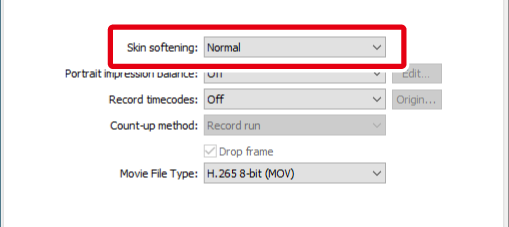
- Portrait impression balance (Z 9 firmware version 5.00 or later / Z 8)
-
Choose portrait impression balance settings. See the camera manual for details.
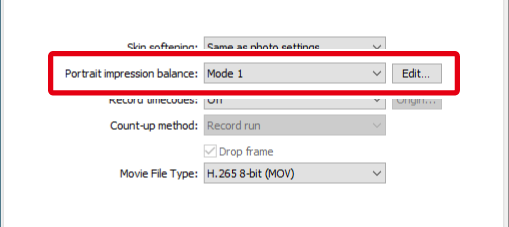
- Edit (Z 9 firmware version 5.00 or later / Z 8)
-
Fine-tune settings for the mode currently selected in the Portrait impression balance drop-down menu (the name of the currently-selected mode appears to the right of the grid).
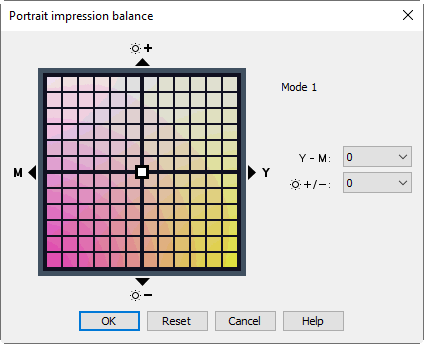
Adjust hue and brightness respectively on the M–Y (magenta-yellow) and
 –
–  axes (for details, see the camera manual). To restore default settings, click Reset. To apply changes, click OK.
axes (for details, see the camera manual). To restore default settings, click Reset. To apply changes, click OK. - Record timecodes
- Record time codes with movies. See the camera manual for details.
- Origin Settings
- Choose the time code start point. See the camera manual for details.
- Count-up method
- Choose the time code count method. See the camera manual for details.
- Drop frame
- Enable or disable drop-frame time codes. See the camera manual for details.
- Movie File Type (Z 9 / Z 8)
- Choose a video file type.
- Tone mode (Z 9 / Z 8)
- Choose a tone mode. The options available vary with the video file type.
