The Exposure 1 Tab
The following settings can be adjusted from the “Exposure 1” tab:
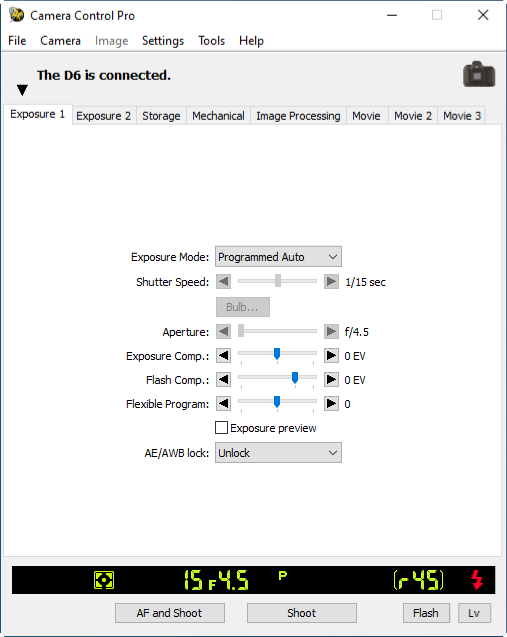
Best Moment Capture (Nikon 1 V3)
Active Selection is not available in movie live view or when an FT1 is connected.
“U1”/“U2”/“U3” (D780 / D750 / D610 / D600 / D7500 / D7200 / D7100 / D7000 / Z 7II / Z 6II / Z 7 / Z 6 / Z 5 / Z 50)
Frequently-used camera settings, including scene mode, can be assigned to the U1, U2, and U3 positions on the camera mode dial. If U1, U2, or U3 is selected for Exposure Mode, the scene mode will appear in the Scene Mode field. It cannot be changed using Camera Control Pro 2.
Automatic Scene Selection (D5100)
Automatic Scene Selection is automatically enabled if live view is started with Auto or Auto (flash off) selected for Exposure mode. The camera chooses the scene automatically and displays it in the scene mode area. The scene cannot be selected using Camera Control Pro 2.
Extended Shutter Speeds (D6 / D780 / Z 9 / Z 8 / Z 7II / Z 6II)
If On is selected for Extended shutter speeds (M) in the camera Custom Settings menu, shutter speeds as slow as 900 s will be available in manual exposure mode. At shutter speeds slower than 30 s, a dialog showing the time remaining in the current exposure will be displayed when the exposure starts. During burst photography, the dialog will also show the number of shots selected.
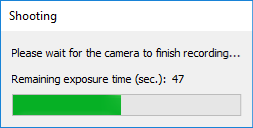
Bulb
The bulb button is available when Bulb is selected for shutter speed in Manual exposure mode.
D6 / D5 / D4 series / D850 / D810 / D810A / D800 / D800E / D780 / D750 / D610 / D600 / D500 / D7500 / D7200 / D7100 / D5600 / D5500 / D5300 / D5200 / Df / Z 9 / Z 8 / Z 7II / Z 6II / Z 7 / Z 6 / Z 5 / Z 50 / Nikon 1 V3:
At a shutter speed of Bulb, the shutter remains open while the shutter release button is held down. The time required for processing is roughly equal to the current shutter speed.
Click the bulb button to display the bulb dialog and then select an Exposure Time. Click the start button to begin the long time-exposure; the exposure ends when the selected time expires. To cancel, click the Stop button.
D3 series / D700 / D300 series / D90 / D7000 / D5100 / D5000:
At a shutter speed of Bulb, the shutter remains open while the shutter release button is held down. Use the camera shutter-release button to take photos at this setting. Clicking either of the shoot buttons will display an error message.
D6 / D5 / D850 / D810A / D780 / D500 / D7500:
In mirror-up mode, clicking Start in the “Bulb” dialog raises the mirror and displays the mirror-up dialog. Click Shoot to start the exposure.
Image Quality in Special Effects (D780 / D750 / D7500 / D7200 / D7100 / D5600 / D5500 / D5300 / D5200 / D5100 / Z 50)
Some of the Image Quality options in the “Storage” tab are not available when Special Effects is selected for Exposure mode.

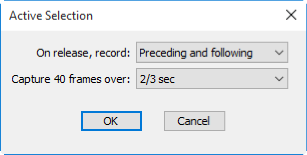
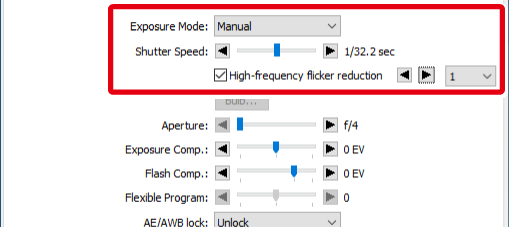
 and
and  arrows, with the updated values appearing in the shutter speed display. The size of the increments used can be chosen from values between 1 and 10 using the pull-down menu.
arrows, with the updated values appearing in the shutter speed display. The size of the increments used can be chosen from values between 1 and 10 using the pull-down menu.