The Color Management Tab (macOS)
The macOS version displays the following options. ( Windows)
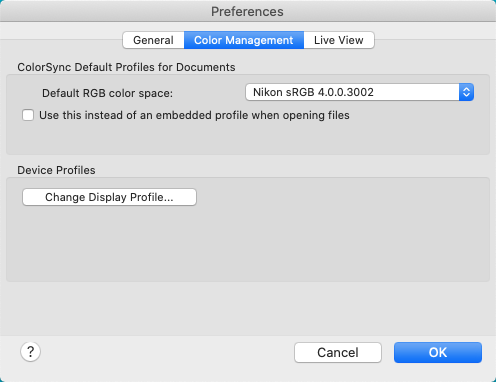
Input Profiles
If an input profile is selected for the default RGB color space, images will be displayed in the sRGB color space.
The Color Management Tab
Changes to the display profile apply system wide. Changes to other settings in the “Color Management” tab apply to NX Studio, ViewNX-i, and ViewNX 2 but are not reflected in Capture NX 2 (available separately) or in Capture NX-D.
Multiple Displays
Camera Control Pro 2 will identify and list the profiles for all monitors in an extended desktop display, allowing you to choose a separate profile for each monitor.
