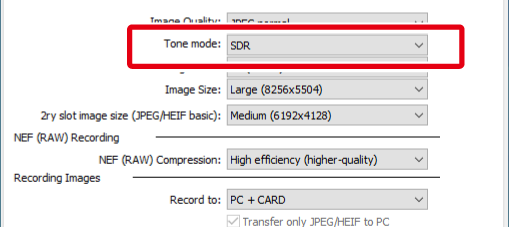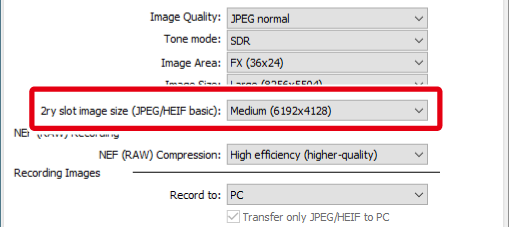The Storage Tab
The following settings can be adjusted from the “Storage” tab:
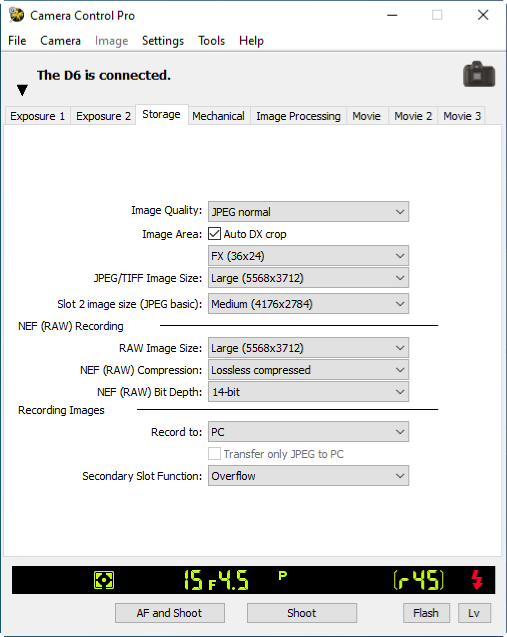
“PC+CARD”/“CARD” (D3X / D3 / D700 / D300 Series / D90 / D5000 Excluded)
IPTC data and ICC profiles are not embedded in the photographs stored on the camera memory cards. Photographs cannot be taken if the memory cards are full, while a memory card is being formatted, or if no memory card is inserted in the camera. Exchange or insert memory cards as appropriate or select PC. If the space on the computer destination drive is insufficient to record additional photographs, a warning will be displayed; follow the on-screen instructions to choose a new destination.
Secondary Slot Function > JPEG Slot 1 - JPEG Slot 2 (D6 / Z 9)
Select this option to record two copies of each picture taken, one to each memory card. When a JPEG-only option is selected for Image quality, copies will be recorded to the card in Slot 2 at an image quality of JPEG basic; their size can be selected using Slot 2 image size (JPEG basic) (if the Transfer only JPEG to PC check box is enabled, only the copy in Slot 1 will be uploaded to the computer). When a dual-format option (RAW + FINE (Optimal quality), NEF (RAW) + JPEG fine, RAW + NORMAL (Optimal quality), NEF (RAW) + JPEG normal, RAW + BASIC (Optimal quality), or NEF (RAW) + JPEG basic) is selected, JPEG Slot 1 - JPEG Slot 2 functions in the same way as Backup.
JPEG Slot 1 - JPEG Slot 2/HEIF Primary - HEIF Secondary (Z 8)
If JPEG Slot 1 - JPEG Slot 2 or HEIF primary - HEIF secondary is selected for Secondary Slot Function, the copy saved to the card in the secondary slot when JPEG- or HEIF-only options are chosen for image quality will be recorded using basic-quality compression at the size selected for 2ry slot image size (JPEG/HEIF basic). At image qualities of RAW + JPEG/HEIF, the secondary slot functions as per Backup. If Transfer only JPEG/HEIF to PC is enabled, only the copy recorded to the card in the primary slot will be uploaded to the computer.