- Camera Control Pro 2 Help
- Flash Control
- The Flash Control Tab
The Flash Control Tab
Choose a flash control mode and adjust flash level and other settings for flash units mounted on the camera or for off-camera flash units operated via wireless remote control.
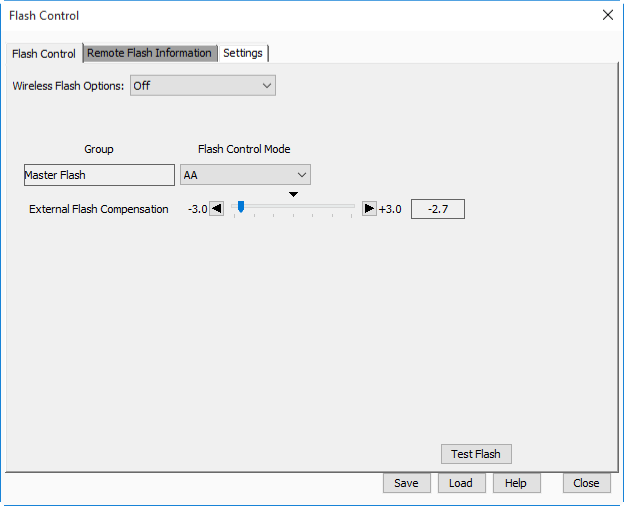
- Wireless Flash Options
- Choose a remote control mode for remote flash units that support Advanced Wireless Lighting (AWL) when an SB-5000, SB-500, WR-R10, WR-R11a, or WR-R11b is connected to the camera. Select Off to choose a flash control mode and adjust flash level and other settings for a flash unit mounted on the camera accessory shoe.
- Remote Flash Control
-
Adjust settings for remote flash photography.
-
Group Flash: Choose a flash control mode and adjust flash level separately for each of the following groups: the master flash and groups A through C (Optical AWL selected for Wireless Flash Options), or the master flash and groups A through F (Radio AWL or Optical/Radio AWL). If Optical/Radio AWL is selected, optical control will be used for the master flash and flash units in groups A through C, radio control for the flash units in groups D through F. If Simultaneous Manual Output Adjustment is selected, flash output for all groups using manual flash control can be adjusted in steps of ⅓ EV by clicking the

 buttons, or in steps of 1 EV by clicking the
buttons, or in steps of 1 EV by clicking the 
 buttons.
buttons.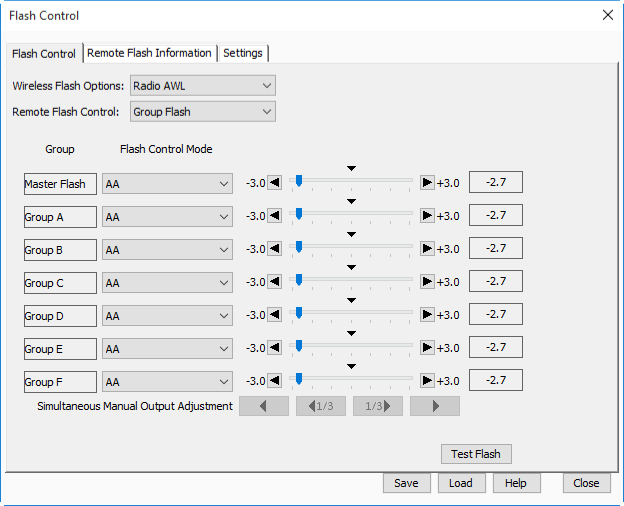
-
Quick Wireless Control: Adjust the relative balance between the outputs of groups A and B. The output of group C can be adjusted manually when M is selected for flash control mode.
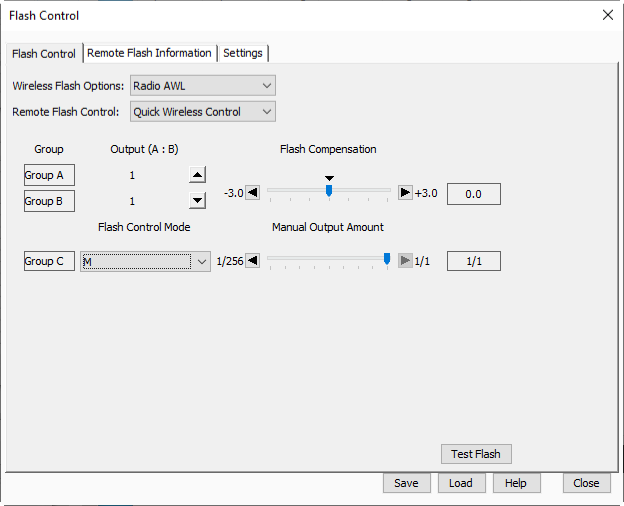
-
Remote Repeating: Groups can be turned on and off using the ON/OFF option. If ON is selected, you can choose group flash output, the number of times the flash units in the selected group fire, and the number of times the units fire per second. Settings can be adjusted for each of the following groups: the master flash and groups A through C (Optical AWL selected for Wireless Flash Options), or the master flash and groups A through F (Radio AWL or Optical/Radio AWL).
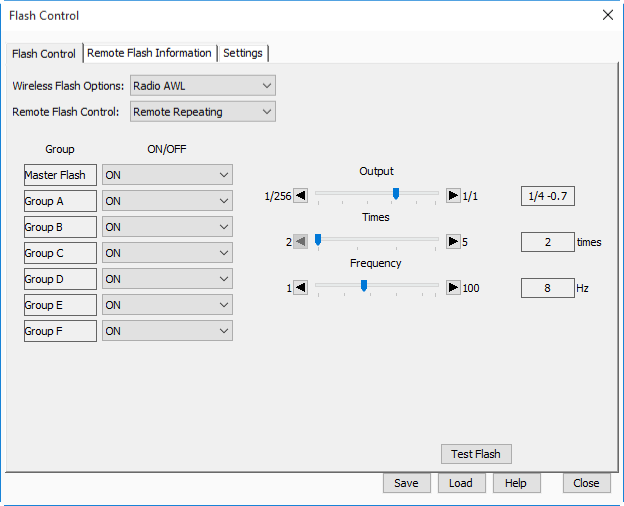
-
- Test Flash
- Click to test-fire flash units in all groups.
- Save
- Save current settings for the “Flash Control” and “Settings” tabs in a file with the extension “nsb”.
- Load
- Load settings stored in an “nsb” file and apply them to the current flash units. Settings can be applied only if the current group makeup is the same as that in effect when the file was created.
