[Open with Application]
Edit the list of software that can be accessed via the [Other Apps] button in the toolbar.
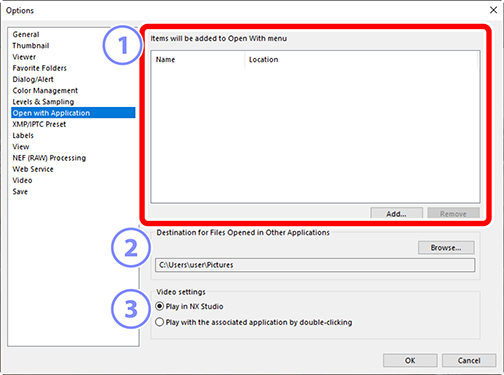
Application List
- Click [Add] to add software to the list.
[Video Editing Options]
- Choose software used to edit videos. The software included in your operating system is set by default. Click [Change] to select the software you will use to play or edit videos. Only one software application can be used at a time.
[Destination for Files Opened in Other Applications]
- When requested to open pictures in other applications, NX Studio creates copies for use in the destination application. To choose the folder to which the copies are saved, click [Browse]. The format in which the copies are saved can be chosen in a dialog displayed when you choose the destination application for [Other Apps].
