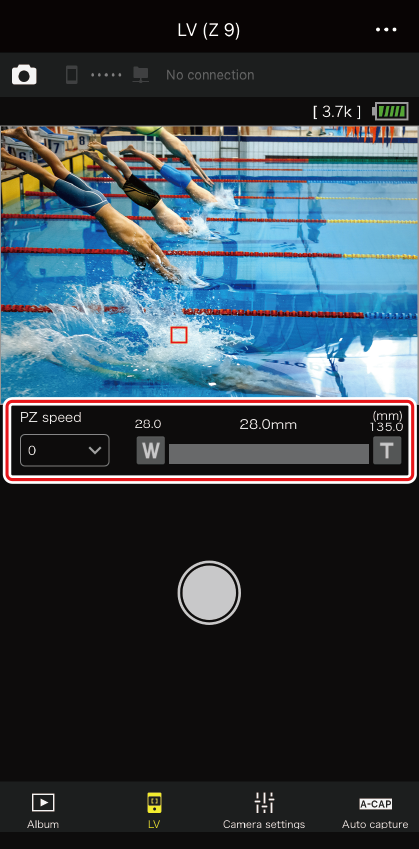Shooting Remotely While Checking Live View on NX MobileAir (Supported Cameras Only)
Supported Cameras
This feature is available with:
- Z9 cameras (“C” firmware version 5.00 or later)
Shoot still pictures remotely while checking live view on the camera through NX MobileAir.
The LV (Live View) Display
Enable remote photography in the album list menu and tap [LV] in the remote operation tab to display this screen (0Enabling Remote Photography).

Camera Name
- The name of the connected camera is displayed.
The LV Menu
-
Tap to open the live view menu.
- Rotate live view: Live view can be rotated 90 or 180 degrees to the left or right.
- Format memory card: Format the memory card in Slot 1 (or the primary slot) or Slot 2 (or the secondary slot) of the camera.
Memory Card Status Indicator
- The number of pictures that can be saved to the memory card in the camera is shown. When there is no memory remaining, the icon of the affected slot will be displayed in red.
Camera Battery Level
- The camera battery level is shown.
Live View
- The camera’s view through the lens is shown. When the camera is positioned in the portrait position, NX MobileAir also displays live view in portrait orientation.
Focus Point
- The camera’s focus point is shown. Tap the screen to move the focus point.
The Shutter-Release Button
- Tap this button to shoot with the camera. The button cannot be touched and held to perform continuous shooting.
Shooting from the LV Display
Follow the steps below to shoot still images while checking live view.
- Power zoom can be operated from NX MobileAir when power zoom lenses are attached on remote cameras (0Zooming with Power Zoom Lenses).
-
Tap the position that you want to focus on.

The focus point will move to where you tapped.
- If the camera’s focus mode is set to MF, you do not need to perform this step.
-
Tap the shutter-release button.
The picture will be taken according to the settings on the camera.
- If the camera's focus mode is set to AF, the camera will automatically focus before shooting.
- The shutter-release button cannot be touched and held to perform continuous shooting.
- Pictures you take will automatically be imported into an album in NX MobileAir (0Importing Pictures Automatically). If no album has been created, the shooting will only be performed without images being imported.
Rotating the Live View Display to Shoot
Live view can be rotated 180 degrees, or 90 degrees to the left or right as desired from the LV menu.
Low Memory Card Storage
The memory card in Slot 1 (or the primary slot) or Slot 2 (or the secondary slot) can be formatted from the LV menu in NX MobileAir.
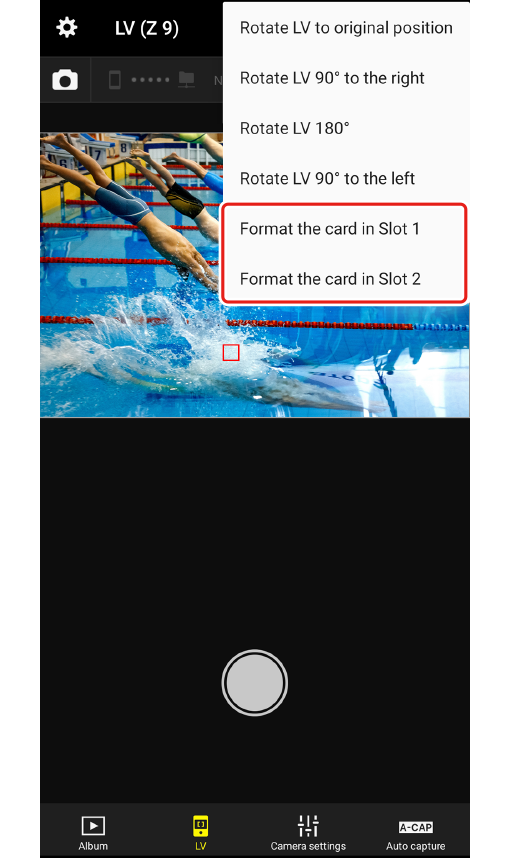


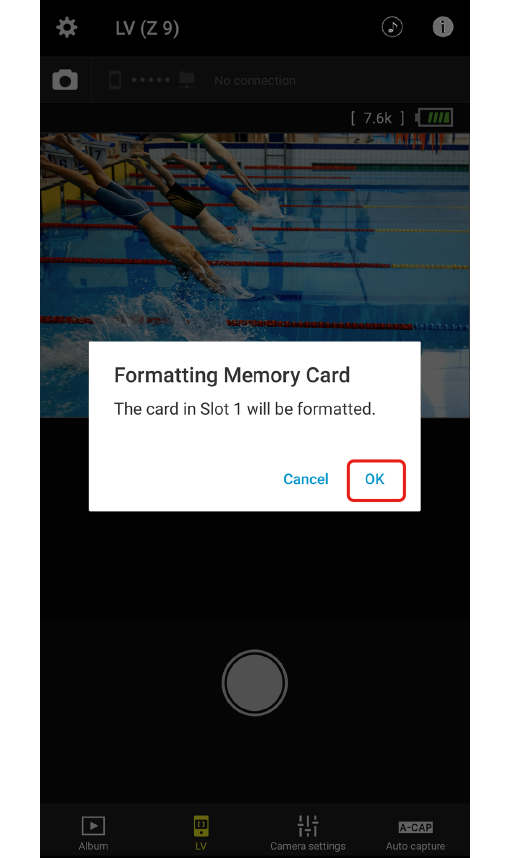
- Formatting a card will cause all the stored data to be deleted. If there is any data you want to keep on the card, transfer it to a computer or another device before formatting.
Zooming with Power Zoom Lenses
Power zoom can be operated from NX MobileAir when power zoom lenses are attached on remote cameras.
- Tap W to zoom out and T to zoom in.
- Tap [PZ speed] (power zoom speed) to select a zoom speed from the pull-down menu.
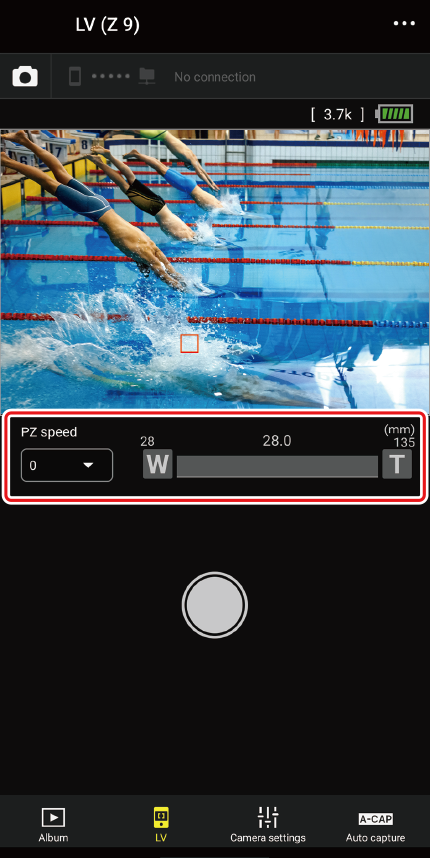
Supported Cameras
This feature is available with:
- Z9 cameras (“C” firmware version 5.00 or later)
Shoot still pictures remotely while checking live view on the camera through NX MobileAir.
The LV (Live View) Display
Enable remote photography in the album list menu and tap [LV] in the remote operation tab to display this screen (0Enabling Remote Photography).
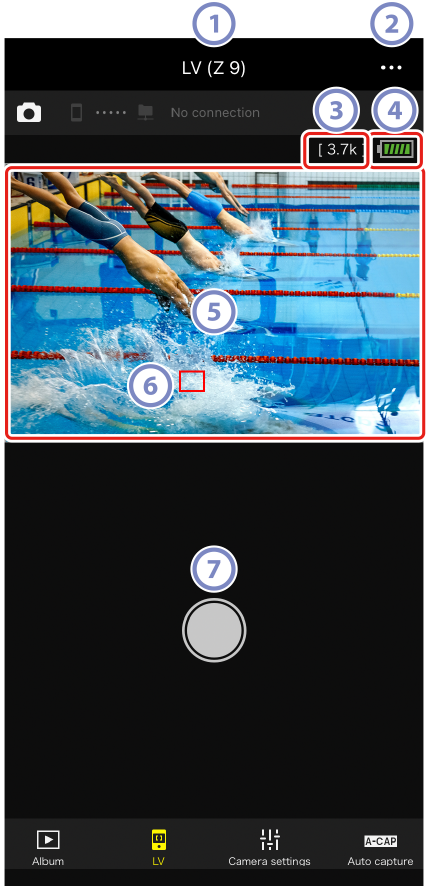
Camera Name
- The name of the connected camera is displayed.
The LV Menu
-
Tap to open the live view menu.
- Rotate live view: Live view can be rotated 90 or 180 degrees to the left or right.
- Format memory card: Format the memory card in Slot 1 (or the primary slot) or Slot 2 (or the secondary slot) of the camera.
Memory Card Status Indicator
- The number of pictures that can be saved to the memory card in the camera is shown. When there is no memory remaining, the icon of the affected slot will be displayed in red.
Camera Battery Level
- The camera battery level is shown.
Live View
- The camera’s view through the lens is shown. When the camera is positioned in the portrait position, NX MobileAir also displays live view in portrait orientation.
Focus Point
- The camera’s focus point is shown. Tap the screen to move the focus point.
The Shutter-Release Button
- Tap this button to shoot with the camera. The button cannot be touched and held to perform continuous shooting.
Shooting from the LV Display
Follow the steps below to shoot still images while checking live view.
- Power zoom can be operated from NX MobileAir when power zoom lenses are attached on remote cameras (0Zooming with Power Zoom Lenses).
-
Tap the position that you want to focus on.
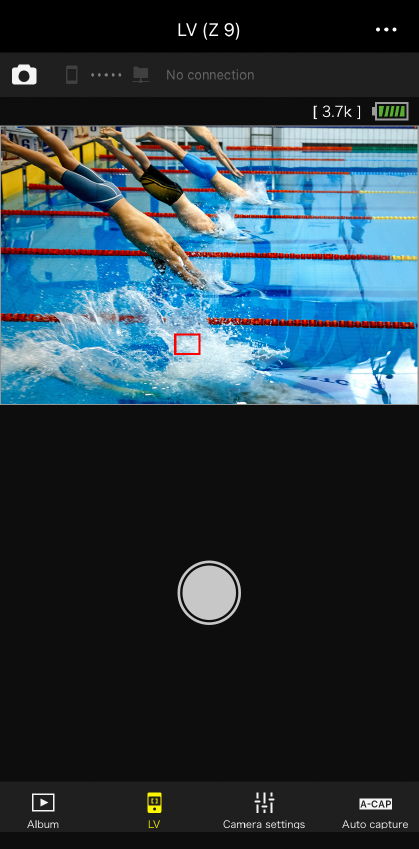
The focus point will move to where you tapped.
- If the camera’s focus mode is set to MF, you do not need to perform this step.
-
Tap the shutter-release button.
The picture will be taken according to the settings on the camera.
- If the camera's focus mode is set to AF, the camera will automatically focus before shooting.
- The shutter-release button cannot be touched and held to perform continuous shooting.
- Pictures you take will automatically be imported into an album in NX MobileAir (0Importing Pictures Automatically). If no album has been created, the shooting will only be performed without images being imported.
Rotating the Live View Display to Shoot
Live view can be rotated 180 degrees, or 90 degrees to the left or right as desired from the LV menu.
Low Memory Card Storage
The memory card in Slot 1 (or the primary slot) or Slot 2 (or the secondary slot) can be formatted from the LV menu in NX MobileAir.
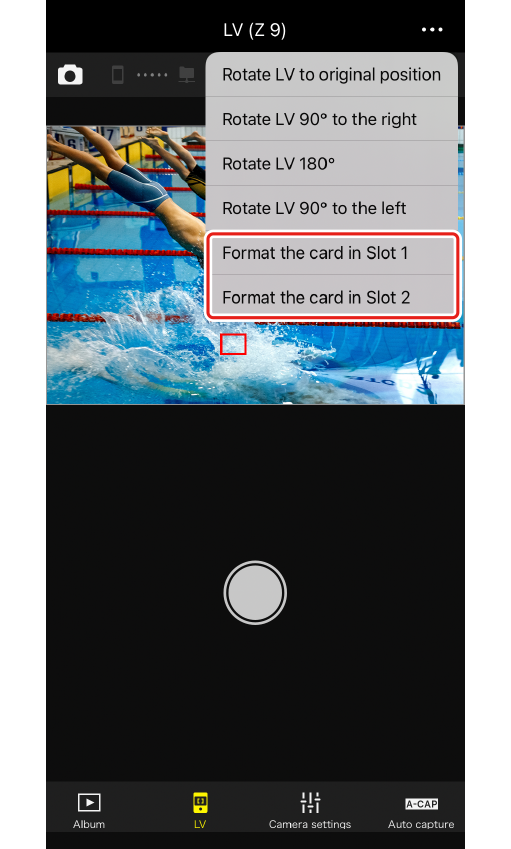


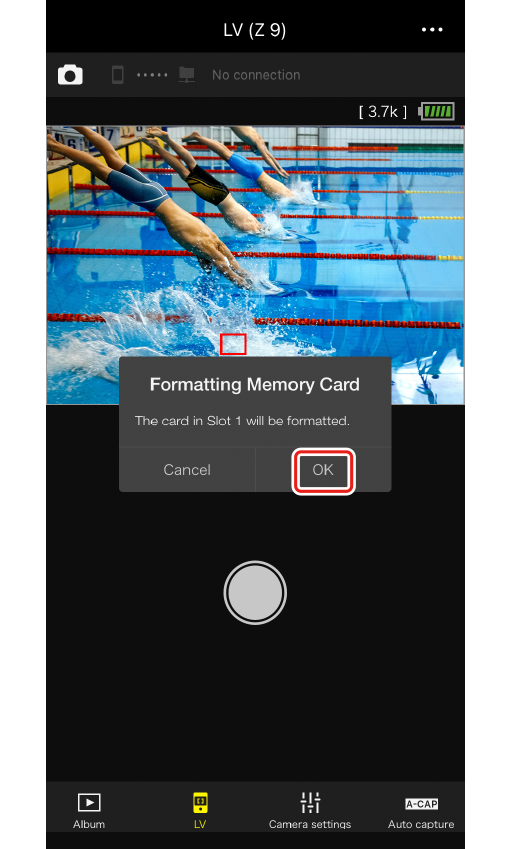
- Formatting a card will cause all the stored data to be deleted. If there is any data you want to keep on the card, transfer it to a computer or another device before formatting.
Zooming with Power Zoom Lenses
Power zoom can be operated from NX MobileAir when power zoom lenses are attached on remote cameras.
- Tap W to zoom out and T to zoom in.
- Tap [PZ speed] (power zoom speed) to select a zoom speed from the pull-down menu.