Remote Operations (Supported Cameras Only)
Supported Cameras
This feature is available with:
- Z9 cameras (“C” firmware version 5.00 or later)
Remote Operations: Restrictions
NX MobileAir cannot be used to operate the camera remotely when any of the following apply:
- No memory card is inserted in the camera.
- The camera’s photo/video selector is set to video.
- The camera shutter speed is set to Bulb or Time.
- A retractable lens attached to the camera is not extended.
By connecting your camera to your smart device and enabling remote photography, you can operate the camera remotely using NX MobileAir. While checking live view, you can shoot still images, perform auto capture operations, and change exposure, autofocus, and other settings.
Enabling Remote Photography
Tap the  (menu) button in the album list and tap [Enable remote photography] to display the remote operation tab from which various functions can be used.
(menu) button in the album list and tap [Enable remote photography] to display the remote operation tab from which various functions can be used.
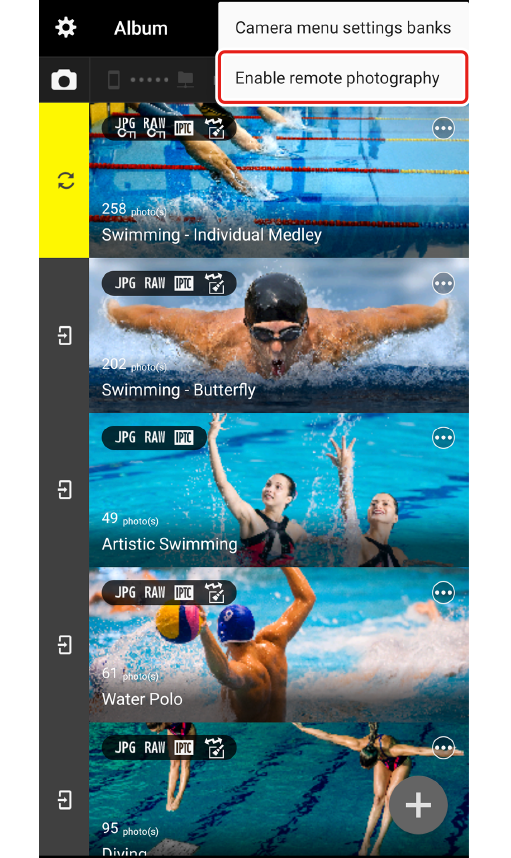


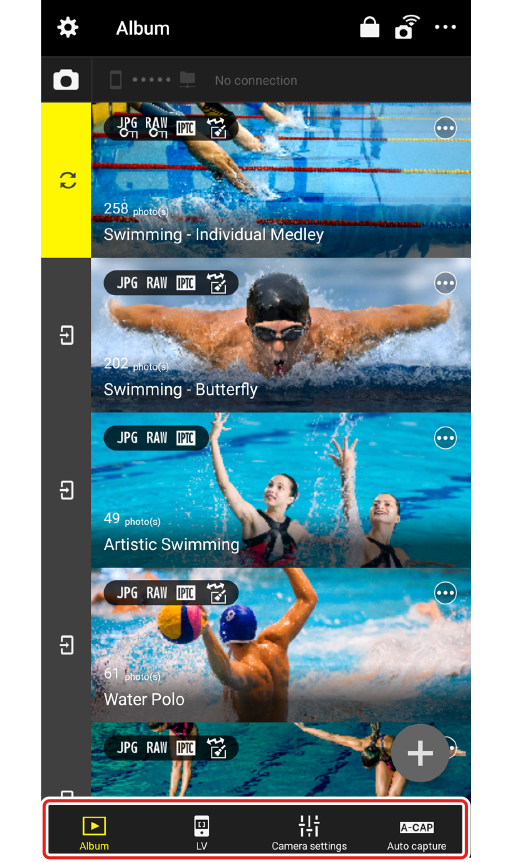
- Tap [Disable remote photography] from
 (menu button) in the album list to disable each function related to remote operation.
(menu button) in the album list to disable each function related to remote operation.
Remote Operation Tab
The following functions are available in the remote operation tab.
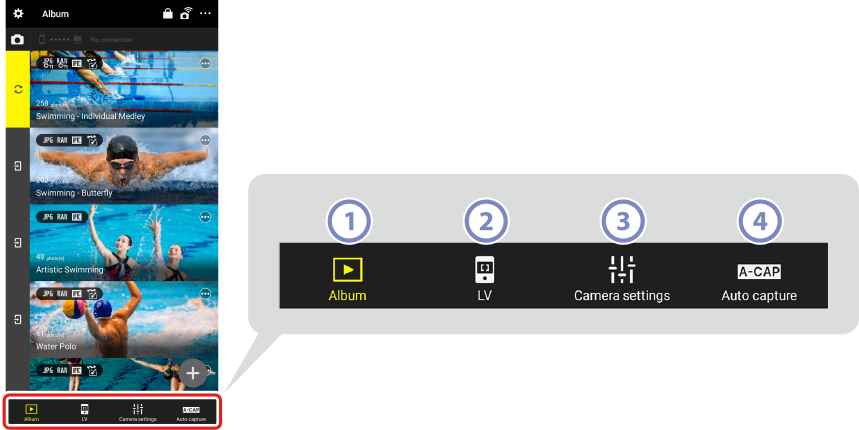
Album
- Tap to return to the album list when the LV (live view) display, camera settings display, or auto capture display is open.
LV
- Tap to open the LV (live view) display. You can shoot still images while checking the camera’s view through the lens on NX MobileAir (0Shooting Remotely While Checking Live View on NX MobileAir (Supported Cameras Only)).
Camera Settings
- Tap to open the camera settings display. Adjust camera settings such as exposure, autofocus, white balance, and image quality using NX MobileAir (0Adjusting Camera Settings on NX MobileAir (Supported Cameras Only)).
Auto Capture
- Tap to open the auto capture operation display. You can start, suspend, or adjust settings for auto capture through NX MobileAir (0Performing Auto Capture Operations on NX MobileAir (Supported Cameras Only)).
Supported Cameras
This feature is available with:
- Z9 cameras (“C” firmware version 5.00 or later)
Remote Operations: Restrictions
NX MobileAir cannot be used to operate the camera remotely when any of the following apply:
- No memory card is inserted in the camera.
- The camera’s photo/video selector is set to video.
- The camera shutter speed is set to Bulb or Time.
- A retractable lens attached to the camera is not extended.
By connecting your camera to your smart device and enabling remote photography, you can operate the camera remotely using NX MobileAir. While checking live view, you can shoot still images, perform auto capture operations, and change exposure, autofocus, and other settings.
Enabling Remote Photography
Tap the  (menu) button in the album list and tap [Enable remote photography] to display the remote operation tab from which various functions can be used.
(menu) button in the album list and tap [Enable remote photography] to display the remote operation tab from which various functions can be used.
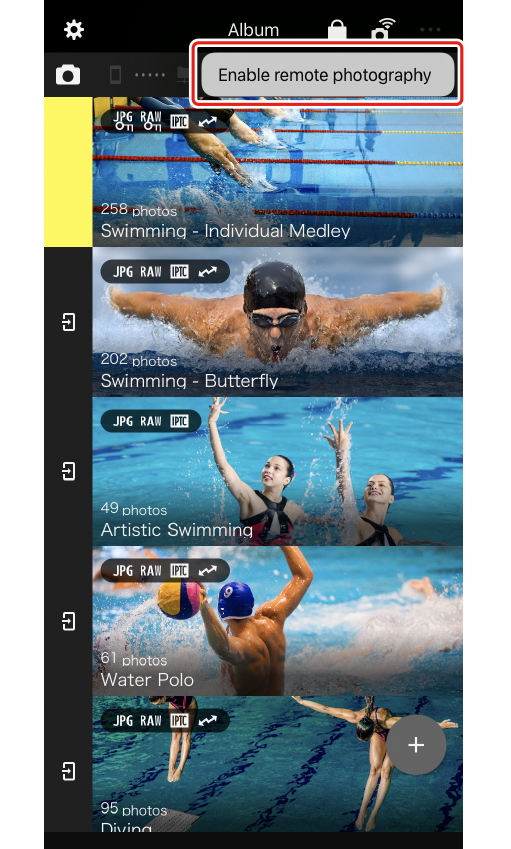


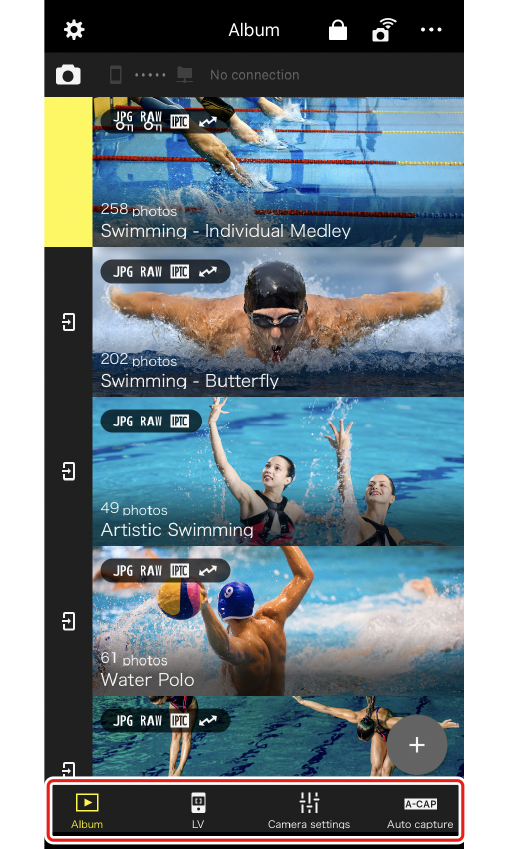
- Tap [Disable remote photography] from
 (menu button) in the album list to disable each function related to remote operation.
(menu button) in the album list to disable each function related to remote operation.
Remote Operation Tab
The following functions are available in the remote operation tab.
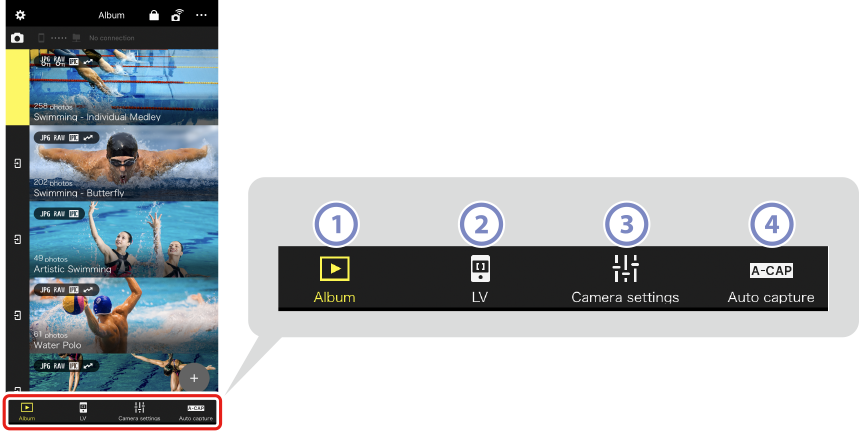
Album
- Tap to return to the album list when the LV (live view) display, camera settings display, or auto capture display is open.
LV
- Tap to open the LV (live view) display. You can shoot still images while checking the camera’s view through the lens on NX MobileAir (0Shooting Remotely While Checking Live View on NX MobileAir (Supported Cameras Only)).
Camera Settings
- Tap to open the camera settings display. Adjust camera settings such as exposure, autofocus, white balance, and image quality using NX MobileAir (0Adjusting Camera Settings on NX MobileAir (Supported Cameras Only)).
Auto Capture
- Tap to open the auto capture operation display. You can start, suspend, or adjust settings for auto capture through NX MobileAir (0Performing Auto Capture Operations on NX MobileAir (Supported Cameras Only)).
