The Settings Display
The NX MobileAir settings display can be viewed by tapping the  (settings) button in the album list. Configure settings related to IPTC, the FTP server, and the like.
(settings) button in the album list. Configure settings related to IPTC, the FTP server, and the like.
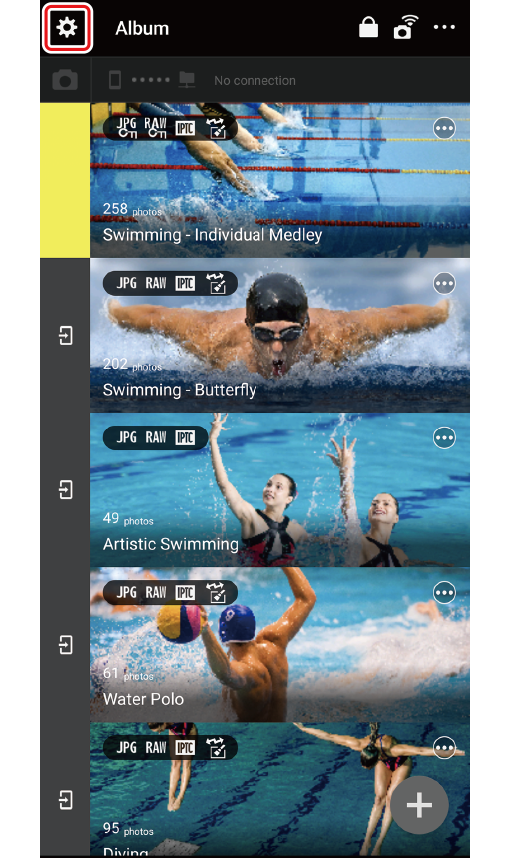


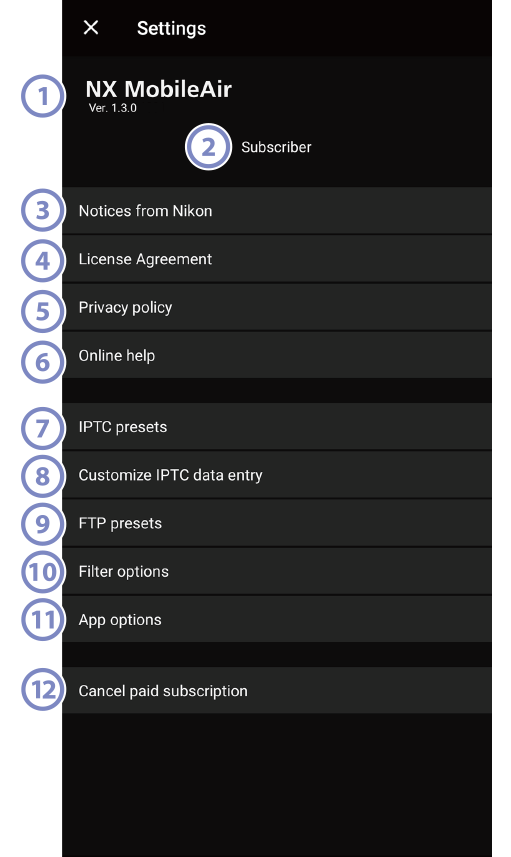
App Information
- The app name and version number are shown.
The “Check Subscription” Button
- Displayed if you are not currently a subscriber. Tap to display subscription options (0Subscribing).
Notices from Nikon
- View notices from Nikon. You can also view notice history. The app checks for new notices once a day and displays the
 icon to the right of this item if it finds any that are unread.
icon to the right of this item if it finds any that are unread. License Agreement
- View the license agreement.
Privacy Policy
- View the privacy policy in a web browser.
Online Help
- View online help in a web browser.
IPTC Presets
- View a list of IPTC presets (0Creating IPTC Presets).
Customize IPTC Data Entry
- Options for customizing IPTC data entry will be displayed (0Useful IPTC Features).
FTP Profiles
- View a list of FTP profiles (0Creating FTP Server Profiles).
Filter options
-
Choose the criteria available when filtering pictures for display in gallery view (0Filtering Pictures).
- Use the
 check boxes to display or hide fields. Criteria cannot be renamed.
check boxes to display or hide fields. Criteria cannot be renamed. - To change the order in which fields are listed, touch and hold one of the
 icons and then drag it up or down. Tap the
icons and then drag it up or down. Tap the  (menu) button at the top right corner of the display and select [Default sort] to use the default order.
(menu) button at the top right corner of the display and select [Default sort] to use the default order.
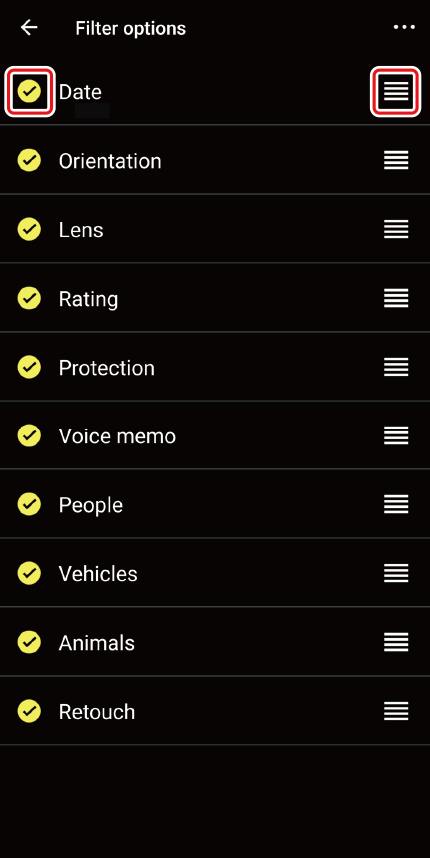
- Use the
App Options
Display app options that allow you to enable or disable the following features.
- [Use mobile network]: Disable this feature if you want to upload pictures to FTP servers only via Wi-Fi.
- [Rotate pictures based on Exif orientation data]: Disable this feature if you do not intend to use the orientation information embedded in pictures by the camera.
- [Re-import deleted pictures]: At default settings, pictures can be re-imported after having been deleted from the destination album. Disable this option if you do not wish to re-import deleted pictures. Regardless of the setting selected, deleted pictures can be re-imported once 30 days have passed.
- [Sync clocks]: Enable this option to sync the camera clock with the clock on the smart device when the two devices are connected. Note that the camera clock will not be changed to the time zone selected on the smart device.
- [Overwrite when uploaded to FTP]: Disable this option not to overwrite images of the same name when uploading images to the FTP server. The name of the new image will be the file name of the existing image with a sequential number added to the end.
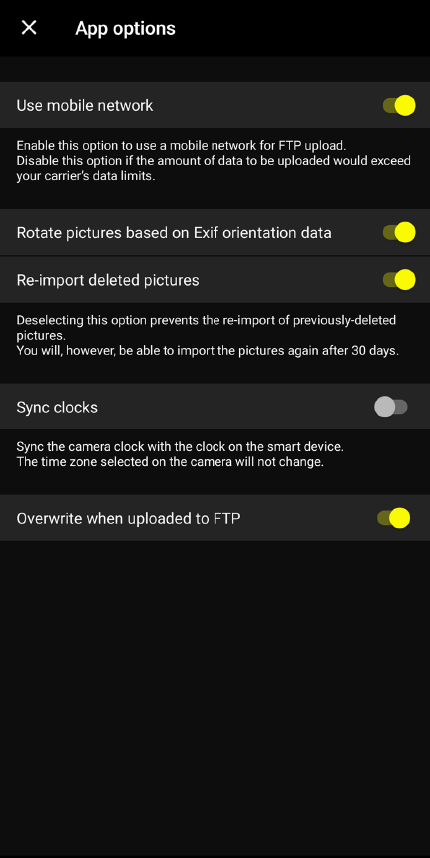
Cancel Paid Subscription
- Display information on canceling a paid subscription. This option is visible only to subscribers.
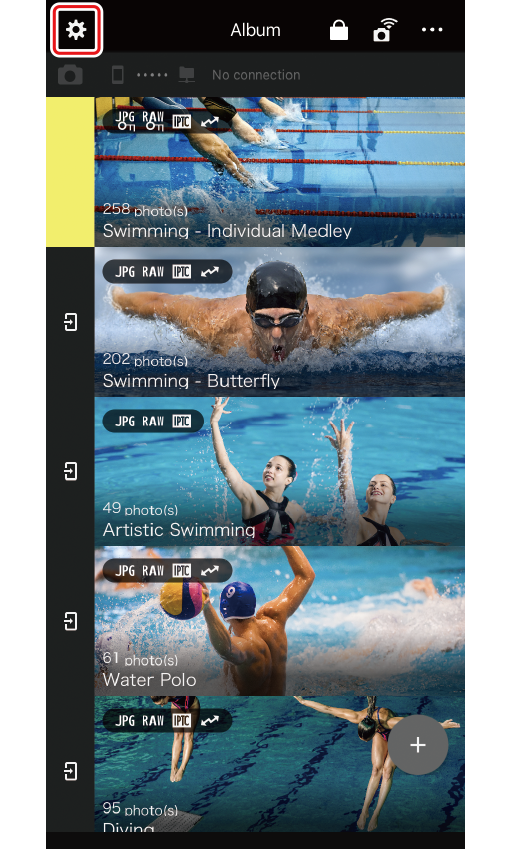



App Information
- The app name and version number are shown.
The “Check Subscription” Button
- Displayed if you are not currently a subscriber. Tap to display subscription options (0Subscribing).
Notices from Nikon
- View notices from Nikon. You can also view notice history. The app checks for new notices once a day and displays the
 icon to the right of this item if it finds any that are unread.
icon to the right of this item if it finds any that are unread. License Agreement
- View the license agreement.
Privacy Policy
- View the privacy policy in a web browser.
Online Help
- View online help in a web browser.
IPTC Presets
- View a list of IPTC presets (0Creating IPTC Presets).
Customize IPTC Data Entry
- Options for customizing IPTC data entry will be displayed (0Useful IPTC Features).
FTP Profiles
- View a list of FTP profiles (0Creating FTP Server Profiles).
Filter options
-
Choose the criteria available when filtering pictures for display in gallery view (0Filtering Pictures).
- Use the
 check boxes to display or hide fields. Criteria cannot be renamed.
check boxes to display or hide fields. Criteria cannot be renamed. - To change the order in which fields are listed, touch and hold one of the
 icons and then drag it up or down. Tap the
icons and then drag it up or down. Tap the  (menu) button at the top right corner of the display and select [Default sort] to use the default order.
(menu) button at the top right corner of the display and select [Default sort] to use the default order.

- Use the
App Options
Display app options that allow you to enable or disable the following features.
- [Use mobile network]: Disable this feature if you want to upload pictures to FTP servers only via Wi-Fi.
- [Rotate pictures based on Exif orientation data]: Disable this feature if you do not intend to use the orientation information embedded in pictures by the camera.
- [Re-import deleted pictures]: At default settings, pictures can be re-imported after having been deleted from the destination album. Disable this option if you do not wish to re-import deleted pictures. Regardless of the setting selected, deleted pictures can be re-imported once 30 days have passed.
- [Sync clocks]: Enable this option to sync the camera clock with the clock on the smart device when the two devices are connected. Note that the camera clock will not be changed to the time zone selected on the smart device.
- [Overwrite when uploaded to FTP]: Disable this option not to overwrite images of the same name when uploading images to the FTP server. The name of the new image will be the file name of the existing image with a sequential number added to the end.
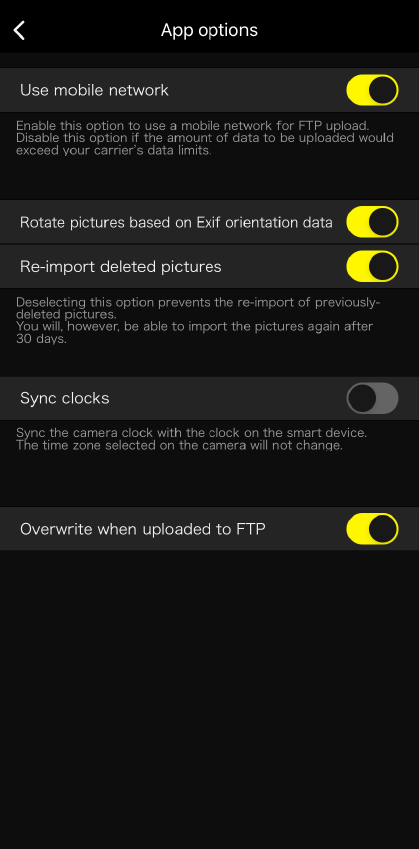
Cancel Paid Subscription
- Display information on canceling a paid subscription. This option is visible only to subscribers.
