- Home
- Index Prints
Font size
- S
- M
- L
Index Prints
To print multiple images per page, select Index Print for “Print Type” in the “Print” dialog. The options in the “Page Layout” area will change; choose the number of pictures printed per page.
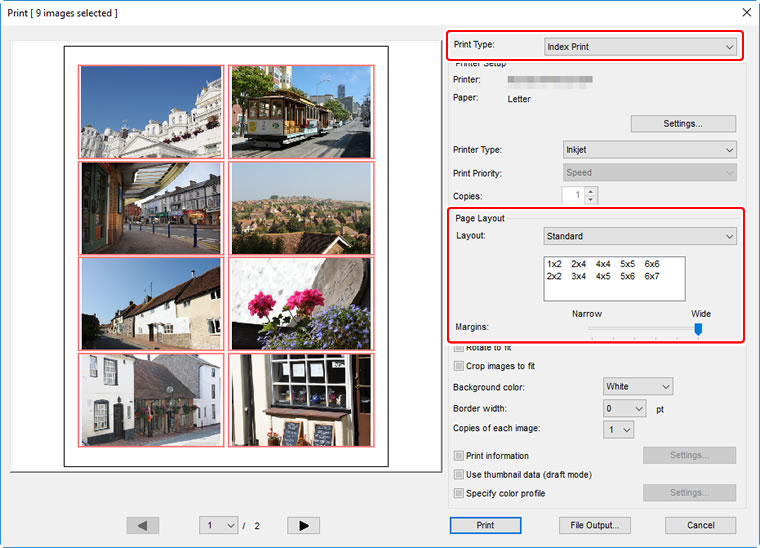
Layout
Choose a layout.
Standard
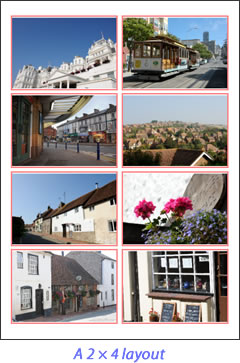
Choose the number of pictures per page from a list box. The size of the pictures is automatically adjusted according to the option selected.
Image Size
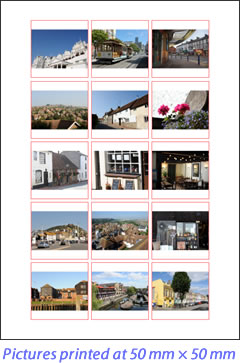
Pictures are printed at the size entered for “Width” and “Height” (the minimum size is 20.0 mm × 20.0 mm and the maximum the same as the page size). The number of pictures per page is automatically adjusted according to the size selected.
Column and Row
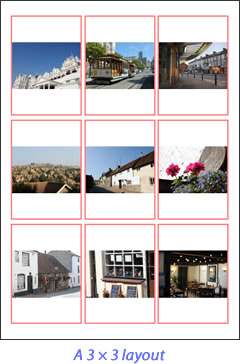
Choose the number of columns and rows printed per page (the minimum is 1 and the maximum 10). The size of the pictures is automatically adjusted according to the options selected.
Images Per Page
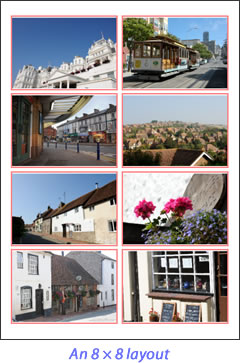
Choose the number of images printed per page. The images will automatically be resized according to the number selected.
Margins
Choose the width of the margins.