- Home
- Printing Pictures
Font size
- S
- M
- L
Printing Pictures
To print pictures on a printer connected to the computer, select the pictures and choose Print in the File menu. The “Print” dialog will be displayed.
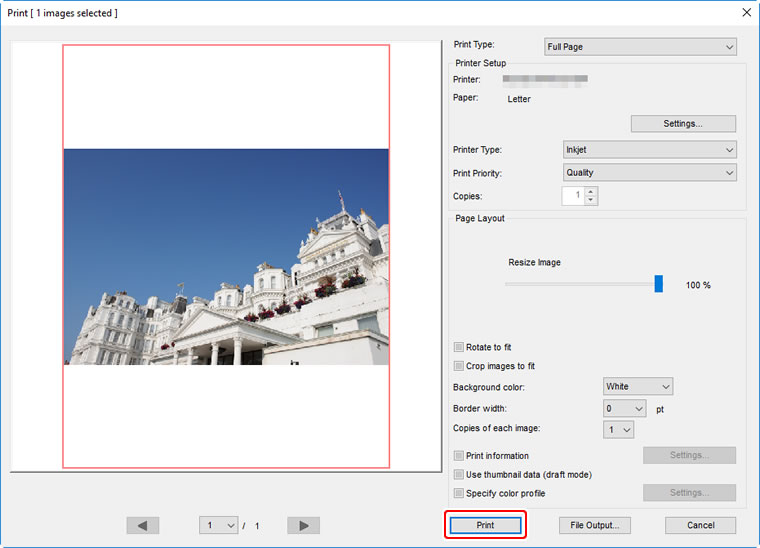
Adjust settings as described on the following page and click Print to print the picture as shown in the preview.
Notes on Printing
To print to a JPEG file, click File Output.
The most recently-used settings are recalled when the print dialog is next displayed.