- Home
- Filtering
Font size
- S
- M
- L
Filtering
To filter pictures using criteria such as ratings, labels, and photo information, click the  button in the toolbar.
button in the toolbar.

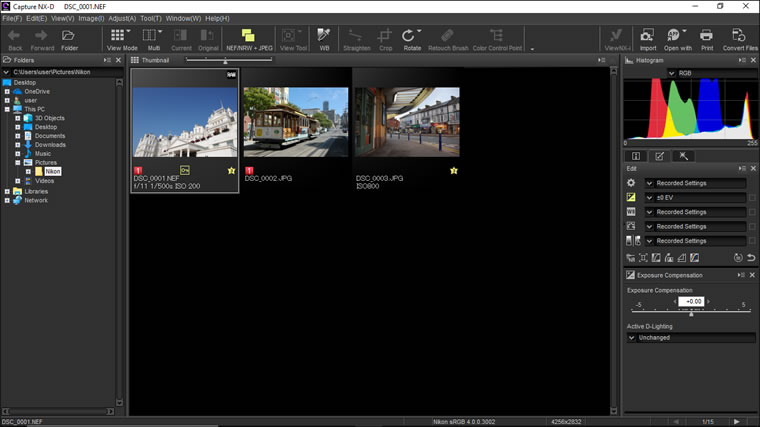
A dialog will be displayed where you can select filters. Only pictures that match at least one of the selected criteria will appear in the thumbnail list.
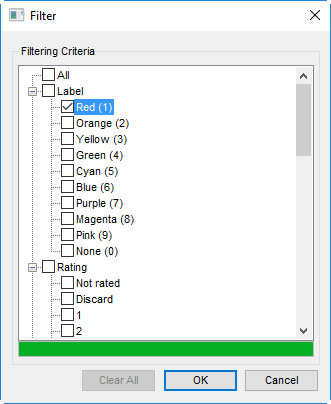
Filters
The options for the Model, Focal Length, Shutter Speed, F Number, and ISO Sensitivity filters are restricted to values found in the images in the current folder.
Quick Filtering
Use the  button to filter pictures using the toolbar.
button to filter pictures using the toolbar.

-
Click the
 button to display the filter bar.
button to display the filter bar.
-
Choose a filter or filters from the options in the filter bar.
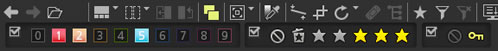
If you select multiple ratings, all pictures with ratings in the selected range will be displayed. For example, selecting ratings of three and five stars displays pictures with ratings of three, four, and five stars.
Click
 to view only protected images,
to view only protected images,  to view only unprotected images.
to view only unprotected images.
Only pictures that match at least one of the selected criteria will appear in the thumbnail list.
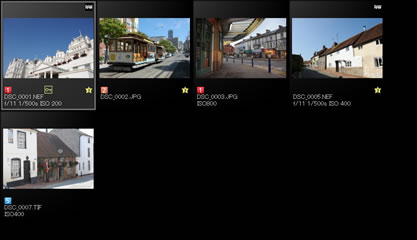
Viewing All Pictures
To cancel filtering and display all pictures in the current folder, click the  button in the toolbar.
button in the toolbar.