- Home
- File Format
Font size
- S
- M
- L
File Format
To save RAW (NEF/NRW) images in JPEG or TIFF format, click the  button in the toolbar.
button in the toolbar.

A dialog will be displayed where you can choose a file format and adjust such settings as compression and image size. Click Start to copy the file or files in the selected folder.
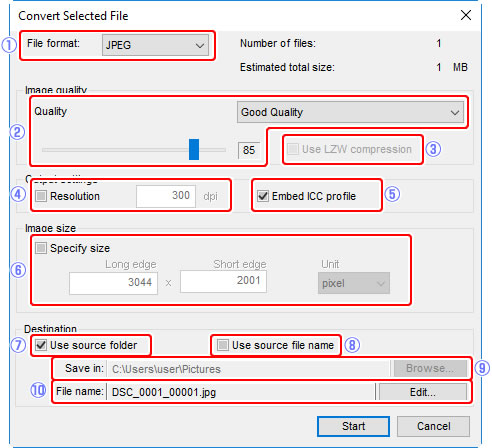
 File format
File format Quality (JPEG only)
Quality (JPEG only) Use LZW compression (TIFF only)
Use LZW compression (TIFF only) Resolution
Resolution Embed ICC profile
Embed ICC profile Specify size
Specify size Use source folder
Use source folder Use source file name
Use source file name Save in
Save in File name
File name