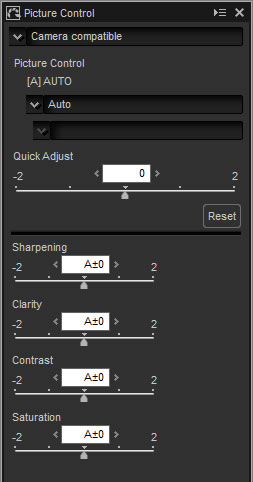- Home
- Picture Control (RAW Images)
Font size
- S
- M
- L
Picture Control (RAW Images)
Adjust Picture Control settings.
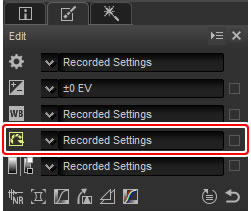
The pull-down menu in the tool list offers a choice of preset Picture Controls.
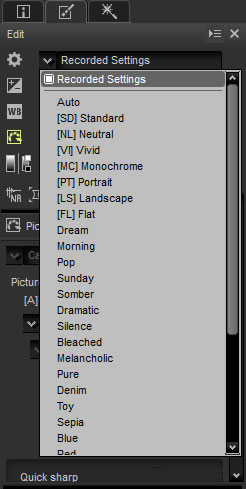
The controls in the image adjustment palette can be used to choose a color reproduction process, perform quick adjustments to the selected control, or fine-tune individual Picture Control parameters.
Color Reproduction Process
Choose from the options below. The Picture Controls available vary with the option selected.

“Latest Picture Control”
In the case of pictures taken with cameras that support only the most recent Picture Controls, Latest picture control and Camera compatible offer the same choice of Picture Control parameters. The color reproduction process can also be selected using the Color Reproduction Process option in the “NEF (RAW) Processing” tab of the preferences dialog.
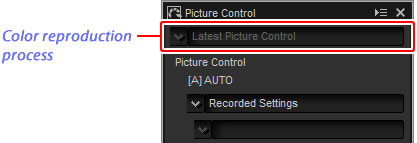
Picture Control Parameters
After choosing a color reproduction process, choose a Picture Control and adjust Picture Control parameters. The parameters available vary with the camera used and the color reproduction process and Picture Control selected.
Recent Picture Controls
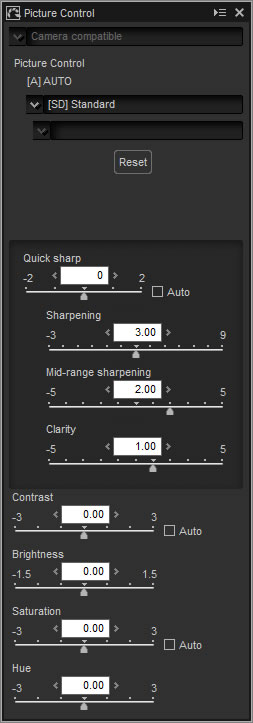
Click Reset to reset all sliders. Note that Contrast and Brightness can not be adjusted for Picture Controls that use a custom curve.
Creative Picture Controls
An Effect level slider is displayed when a Creative Picture Control such as Dream, Morning, or Pop is selected. Use the slider to choose the effect level.
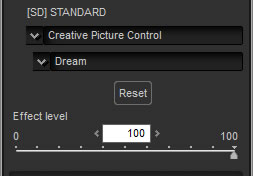
Earlier Picture Controls
If the color reproduction menu offers a choice between Latest picture control and Camera compatible, the parameters listed below will be available when Camera compatible is selected. Fine-tune settings using the sliders or select Auto to let Capture NX‑D adjust settings automatically (note that Auto produces results that may vary with exposure and the position and size of the subject in the frame).
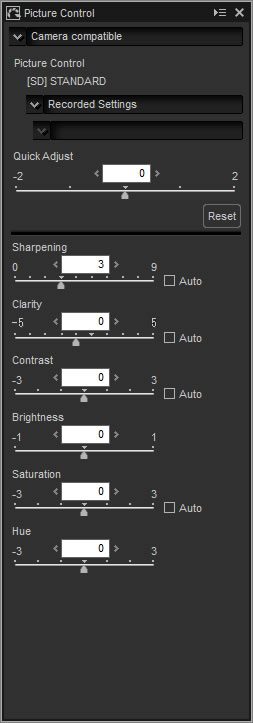
Click Reset to reset all sliders. Note that Contrast and Brightness can not be adjusted for Picture Controls that use a custom curve.
The “AUTO” Picture Control
The parameters for the AUTO Picture Control can be set values of from A−2 to A+2.