Outputting Live Images
You can output the live image appearing through the lens and the audio obtained from the microphone to an HDMI-supported device.
Use to record images from the camera with a commercially available external recorder.
-
Turn off the camera.
-
Turn on the airplane mode switch on the camera.
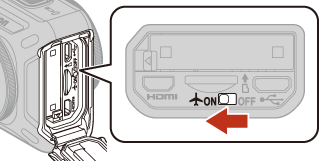
-
Connect the camera to an HDMI-supported device.
- Connect a commercially available HDMI cable to the HDMI-supported device's HDMI input jack.
- Check the shape and direction of the plugs and do not insert or remove the plugs at an angle.
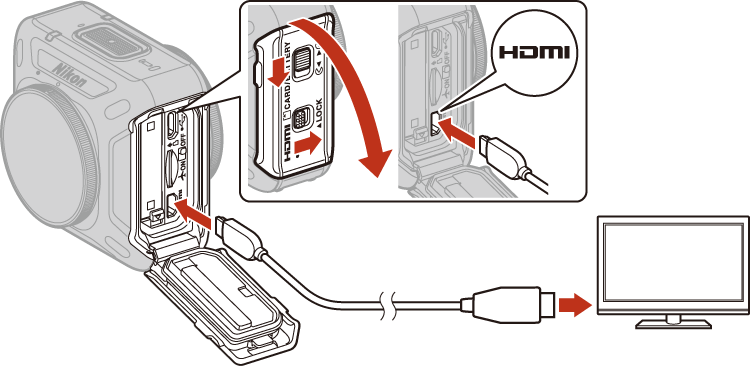
HDMI micro connector
(Type D)To HDMI jack
-
Set the HDMI-supported device's input to external input.
- See the documentation provided with your HDMI-supported device for details.
-
Press and hold down the movie button and photo button at the same time (about 3 seconds).
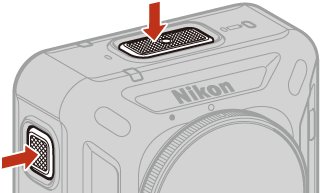
- The camera turns on and the live image is displayed.
- The status lamps light green at the same time while the live image is output.
-
To stop output, press and hold down the movie button (about 3 seconds) to turn off the camera.
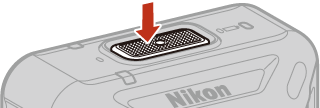
-
Return the airplane mode switch to OFF.
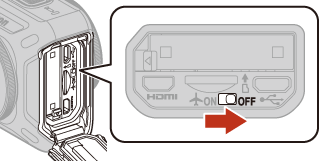
-
Notes About Connecting Cables to the Camera
- Make sure that the camera battery is sufficiently charged. If the EH-62F AC Adapter (available separately) is used, this camera can be powered from an electrical outlet. Do not, under any circumstances, use an AC adapter other than the EH-62F. Failure to observe this precaution could result in overheating or damage to the camera.
- For information about the connection methods and subsequent operations, refer to the documentation included with the HDMI-supported device in addition to this document.
Notes About Outputting Live Images
-
Note the following while outputting live images:
- Waterproof and dustproof performance is lost because the battery-chamber/memory card slot cover is open.
- Buttons can be operated only to turn off the camera.
- The camera cannot be connected to a smart device or remote control.
- Camera settings M Shooting options M Movies M Movie mode is fixed to Standard movie.
- If the inside of the camera becomes hot, output stops automatically and the status lamps quickly flash red at the same time. When the camera has cooled, output resumes automatically.
- The single image that was processed in the camera is displayed. You cannot move the point of view.
-
The following settings are applied to the output image:
- Camera settings M Shooting options M Movies M NTSC/PAL
- Camera settings M Shooting options M Shooting options
- The image size of the output image is fixed to 1920×1080 pixels regardless of the Movie options setting.
-
The frame rate of the output image varies depending on the NTSC/PAL setting.
- For NTSC: 29.97 fps
- For PAL: 25 fps
