Attaching the Lens Protectors/Underwater Lens Protectors
Make sure to attach the lens protectors or underwater lens protectors to protect the lenses because they are made of glass.
-
Lens protector:

Used to protect the lens (attached to the camera at time of factory shipment). The lens protectors can be used up to a water depth of about 20 m (65 ft).
-
Underwater lens protector:
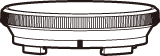
Used for shooting underwater. The underwater lens protectors can be used up to a water depth of 30 m (100 ft).
The lens protectors are used here as an example. Turn off the camera before attachment or removal.
-
Align the marks of the lens protector and camera (R).
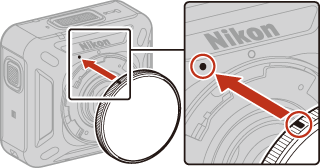
-
Rotate the lens protector in the direction of the arrow until it clicks to align the mark of the lens protector and mark at the center of the camera (S).
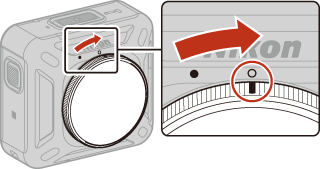
- Check that the protectors are securely attached.
- Attach the same type of protector to both lenses.
- For removal, follow the procedure for attachment in reverse order.
Notes About the Lens Protectors and Underwater Lens Protectors
- Be careful not to subject the protectors to physical impacts or rubbing. Doing so could cause scratches or damage.
- When the underwater lens protectors are attached, there are black borders or bands in the images because the protectors appear in the images.
- When you are not using the camera, insert it into a case made of soft cloth material with the lens protectors or underwater lens protectors attached.
Notes About Attaching the Lens Protector or Underwater Lens Protector
Use a soft cloth or air duster to remove foreign substances such as water or dust from the camera, lens protector, or underwater lens protector. If the camera, lens protector, or underwater lens protector is still wet when they are attached to each other, this could cause condensation.
