Playing Back Images Saved in the Camera/Transferring Images to a Smart Device
You can use Download pictures to play back or delete images saved in the camera while a wireless connection is established. You can also download only selected images to the smart device.
The default password for the Wi-Fi connection is “NikonKeyMission”.
-
Pair the camera and the smart device (APairing with a Smart Device).
- If they are already paired successfully, turn on the camera and launch SnapBridge 360/170.
-
Tap SnapBridge 360/170 M c Camera tab M Download pictures.
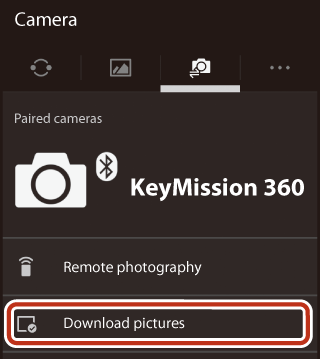
- When a confirmation dialog for the Wi-Fi connection is displayed, tap OK.
- For Android: Proceed to step 5.
-
For iOS:
- Proceed to step 3.
- If the Wi-Fi connection is already established, thumbnails of images in the camera are displayed. Proceed to step 5.
-
For iOS, confirm the details of the dialog and tap View settings to launch the iOS Settings app.
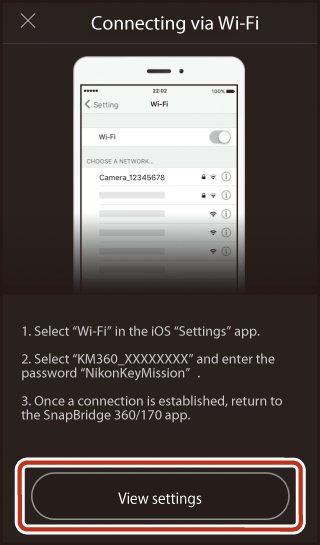
-
Tap < Settings to open the “Settings” app. Next, scroll up and tap Wi-Fi, which you’ll find near the top of the settings list.
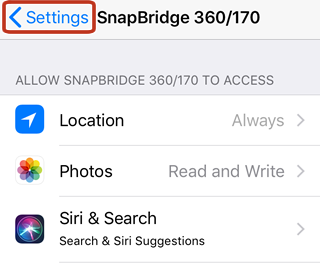
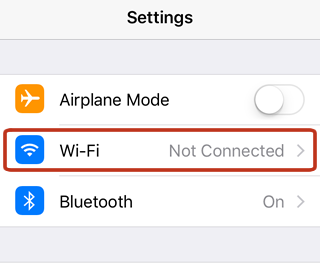
-
Select the camera SSID. If prompted for a password, enter “NikonKeyMission” (the default password). Note that the password is case-sensitive; be sure to capitalize the “N”, “K”, and “M”.
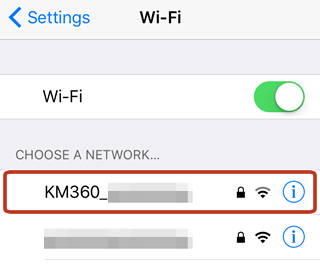
- When you return to SnapBridge 360/170 after selecting the camera SSID, the images on the camera will be displayed in a thumbnail list.
-
-
Tap a thumbnail.

-
Perform the operations below while thumbnails are displayed to select multiple images and transfer them to the smart device.
- For Android: Tap i M Select, and then tap all of the images that you want to transfer. Tap i M Download selected pictures, and then follow the on-screen instructions.
- For iOS: Tap Select, and then tap all of the images that you want to transfer. Tap Download selected pictures, and then follow the on-screen instructions.
-
-
Tap h.
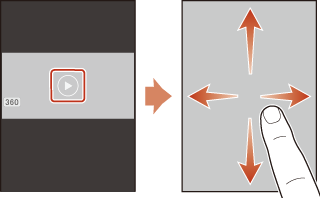
- Part of the single image that was processed in the camera is displayed.
- Drag the image to move the point of view during playback. Tap q to return to the original point of view.
-
To transfer images to the smart device, perform the procedures below during playback.
- For Android: Tap i M Download, and then follow the on-screen instructions.
- For iOS: Tap Download, and then follow the on-screen instructions.
Changing the SSID and Password
You can change the SSID and password by selecting SnapBridge 360/170 M c Camera tab M Camera settings M Network menu M Wi-Fi M Network settings. To protect your privacy, we recommend that you change the password regularly.
