Playing Back Images Transferred to a Smart Device
-
Tap SnapBridge 360/170 M b Gallery tab.
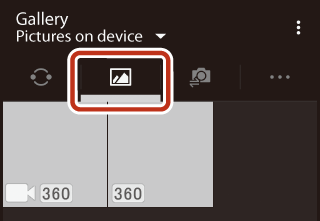
-
Select a type of gallery and tap a thumbnail.
- Latest download: Multiple new images automatically downloaded from the camera are displayed. Images captured using Remote photography or images transferred using Download pictures are not displayed in Latest download.
- Pictures on device (for Android) / All (for iOS): All images transferred from the camera are displayed.
-
Tap h.
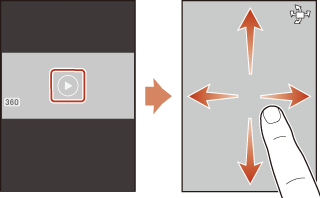
- Part of the single image that was processed in the camera is displayed.
- Drag the image to move the point of view during playback. Tap q to return to the original point of view.
- Tap p to move the point of view according to the movement of the smart device.
