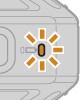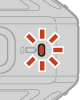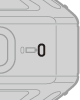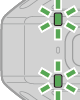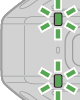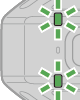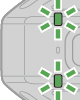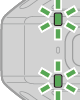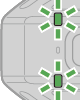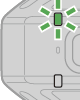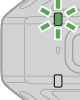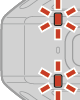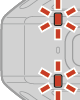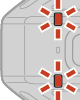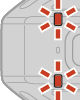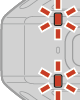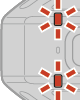Lamp Display
You can check the status of the camera by looking at the lamps.
Power-On Lamp
| Color/Status | Description |
|---|---|
|
Green/On |
|
|
Green/Flashing |
|
|
Green/Quick flashing |
The battery cannot be charged (ACharging the Battery). |
|
Orange/On |
The battery level is within 10% to 30%. |
|
Red/Flashing |
The battery is exhausted. Charge or replace the battery (ACharging the Battery). |
|
Off |
The camera is off. |
Status Lamp
| Color/Status | Description |
|---|---|
|
Green/On at the same time |
|
|
Green/Flashing at the same time |
The camera is capturing a still image. |
|
Green/Flashing at the same time |
The self-timer is counting down. The lamps flash faster during the 2 seconds before the photo is taken and then turn off when shooting is complete (an animated loop is shown for illustrative purposes). |
|
Green/2 simultaneous green flashes and then off |
Pairing is complete (an animated loop is shown for illustrative purposes). |
|
Green/Flashing at the same time (once in 5 seconds) |
The camera is on standby for connection with a smart device (you can also use the camera as-is). When you launch SnapBridge 360/170 on a paired smart device, the camera is reconnected. |
|
Green/Flashing at the same time (twice in 5 seconds) |
The camera is on standby for connection with a remote control (you can also use the camera as-is). When you turn on a paired remote control, the camera is reconnected. |
|
Green/Alternately flashing |
The camera is in pairing standby mode for a smart device. |
|
Green/Alternately flashing quickly |
The camera is in pairing standby mode for a remote control. |
|
Red/On at the same time |
The camera is recording a movie in Standard movie mode. |
|
Red/On at the same time |
The camera is recording a movie in Superlapse movie, Loop recording, or Time-lapse movie mode (changes from flashing 3 times to on. An animated loop is shown for illustrative purposes). |
|
Red/Flashing at the same time |
The camera is saving a movie. |
|
Red/6 simultaneous red flashes and then off |
Pairing failed (an animated loop is shown for illustrative purposes). |
|
Red/Quick flashing at the same time |
|
|
Red/Green |
The firmware is being updated. |