Turning the Camera On or Off
Turning On the Camera
-
Press and hold down the movie button (about 3 seconds) to turn on the camera.
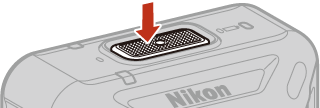
-
Shooting starts when the camera turns on by pressing the movie button or photo button.
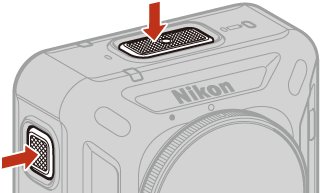
-
When the camera turns on, the power-on lamp turns on.

- You can check the battery level by looking at the power-on lamp (ALamp Display) or the SnapBridge 360/170 screen.
Standby for Connection
When you turn on the camera while it is paired with a smart device or remote control, the camera enters standby for connection with the smart device or remote control.
When the camera is on standby for connection, the status lamps on the camera flash green at the same time (AStatus Lamp).
You can also use the camera as-is while on standby for connection.
Turning Off the Camera
-
If you press and hold down the movie button (about 3 seconds) when the camera is on, the camera turns off. When the camera turns off, the power-on lamp turns off.
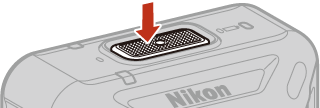
- By default, if the camera is not operated for about 1 minute after shooting, the camera turns off automatically (auto off). You can change the setting by selecting SnapBridge 360/170 (ASettings List) M c Camera tab M Camera settings M Auto off.
Turning Off the Camera During Remote Photography
The buttons of the camera are disabled during remote photography with SnapBridge 360/170 (AOperating the Camera from a Smart Device). To turn off the camera, exit remote photography.
