Remote Options
Choose Connection
SnapBridge 360/170 M c tab M Remote options M Choose connection
Use to switch the connection from a smart device to a paired remote control.
-
Check that the camera and smart device are paired (APairing with a Smart Device).
-
Launch SnapBridge 360/170 on a paired smart device.
-
Tap the c Camera tab M Remote options M Choose connection M Camera & remote.
-
When you tap OK in the confirmation dialog, the camera and smart device are disconnected.
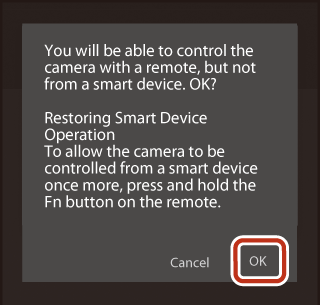
-
The status lamps on the camera flash green at the same time (twice in 5 seconds) until the camera is reconnected with the remote control.
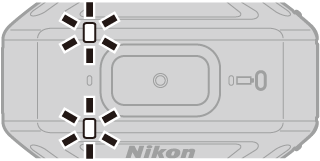
-
-
Press and hold down the power button (about 1 second) on the paired remote control to turn it on.

-
The status lamp on the remote control flashes quickly.
If you press and hold down longer than 3 seconds, the status lamp changes from quick flashing to slow flashing. When it changes to slow flashing, press and hold down the power button on the remote control until the flashing stops, and then repeat the procedure from step 2.
-
When the connection switches to the remote control, the status lamp on the remote control changes from quick flashing to off.

-
When the connection switches to the remote control, the status lamps on the camera change from flashing to off.
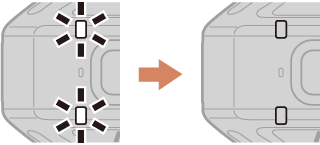
-
Pair Remote
SnapBridge 360/170 M c tab M Remote options M Pair remote
Use to pair the camera and the ML-L6 Remote Control (available separately).
-
Check that the camera and smart device are paired (APairing with a Smart Device).
-
Launch SnapBridge 360/170 on a paired smart device.
-
Tap the c Camera tab M Remote options M Pair remote.
-
When a confirmation dialog is displayed, tap OK.
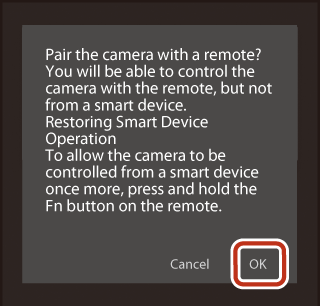
-
The status lamps on the camera flash green at the same time for a while and then alternately flash green (the camera is in pairing standby mode).
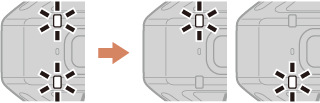
-
-
Press and hold down the power button (at least 3 seconds) on the remote control.

- Press and hold down the power button until the status lamp on the remote control changes from quick flashing to slow flashing.
-
If pairing is successful, the status lamp on the remote control changes from slow flashing to off.

- If pairing fails, the status lamps on the camera flash red six times at the same time. Perform the procedure again from step 1.
Pairing with a Remote Control Without Using SnapBridge 360/170
See Pairing the Camera and Remote Control for more information.
