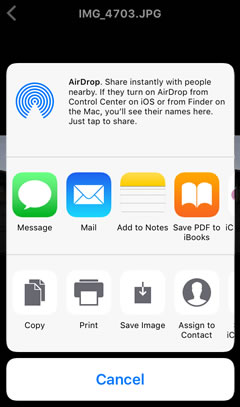- Android
- iOS
Sharing
Pictures can be shared from Latest download and Pictures on device in the Gallery tab.
-
Press and hold a thumbnail or tap
 and choose Select to view the image-selection display. Tap pictures to select them for sharing; selected pictures are indicated by a
and choose Select to view the image-selection display. Tap pictures to select them for sharing; selected pictures are indicated by a  icon.
icon.
-
Tap
 .
.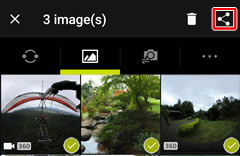
-
Select an app. The apps available vary with the smart device.
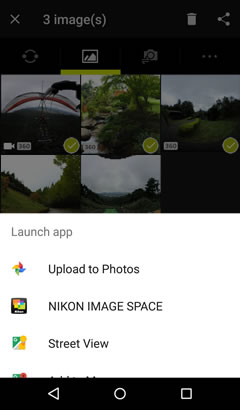
Full-Frame Playback
Pictures can be shared in full-frame playback by tapping the  icon, selecting Share, and choosing an app.
icon, selecting Share, and choosing an app.
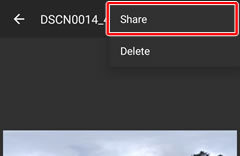
Pictures can be shared from Latest download and All in the Gallery tab.
-
Tap Select to view the image-selection display. Tap pictures to select them for sharing; selected pictures are indicated by a
 icon.
icon.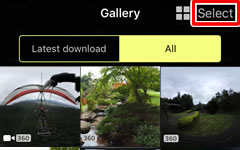
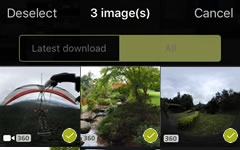
-
Tap
 .
.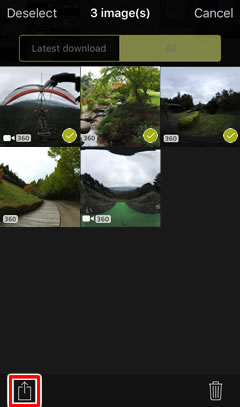
-
Select an app. The apps available vary with the smart device.
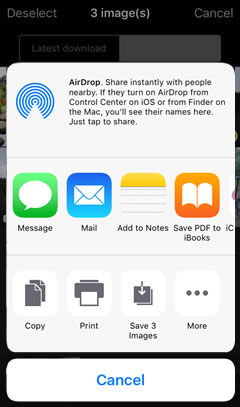
Full-Frame Playback
Pictures can be shared in full-frame playback by tapping the ![]() icon and choosing an app.
icon and choosing an app.