- Android
- iOS
Other
Sign up for a Nikon ID or view notices from Nikon. Tap options to view and adjust settings.
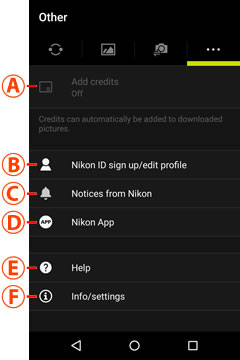
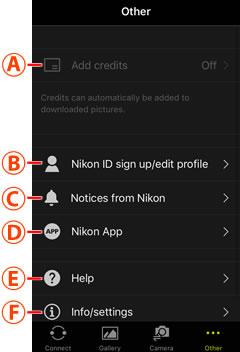
 Add credits: Choose whether copyright information or comments are automatically added to pictures downloaded from the camera. This option is not available with the KeyMission 360.
Add credits: Choose whether copyright information or comments are automatically added to pictures downloaded from the camera. This option is not available with the KeyMission 360. Nikon ID sign up/edit profile: Register the camera currently connected to the smart device or edit your registration information.
Nikon ID sign up/edit profile: Register the camera currently connected to the smart device or edit your registration information. Notices from Nikon: View notices from Nikon, including firmware updates for connected cameras. The presence of unread notices is indicated by an icon.
Notices from Nikon: View notices from Nikon, including firmware updates for connected cameras. The presence of unread notices is indicated by an icon. Nikon App: Launch Nikon apps. If no Nikon apps are installed, this option will take you to the app download site.
Nikon App: Launch Nikon apps. If no Nikon apps are installed, this option will take you to the app download site. Help: View this online manual.
Help: View this online manual. Info/settings: View app version information or adjust camera or auto download settings.
Info/settings: View app version information or adjust camera or auto download settings.
Info/Settings
- App version: View the app version.
- About (view EULA): View the EULA web page.
- Support: Display the Nikon support website.
- Connected camera: The current camera. The options available are similar to those under Connection options in the Connect tab.
- Auto download: The options available are similar to those under Auto download in the Connect tab.
- Upload location: The options available are similar to those under Upload location in the Connect tab.
- Synchronize clock: The options available are similar to those under Synchronize clock in the Connect tab.
