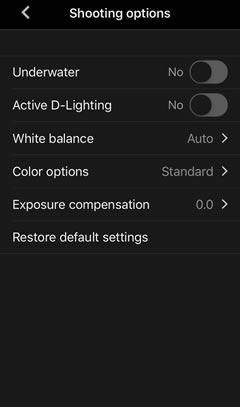- Android
- iOS
Adjusting Shooting Settings
Use the Camera settings > Shooting options options in the Camera tab to adjust shooting settings for the current camera, including movie mode and photo size.
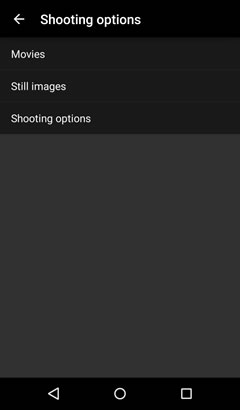
Shooting Options
Shooting options can also be displayed by selecting Remote photography > Shooting options in the Camera tab.

If Download is enabled, pictures taken using remote photography will automatically be downloaded to the smart device. The size of the images downloaded can be selected using Download size. Pictures taken using remote photography are listed in the Gallery tab under Pictures on device.
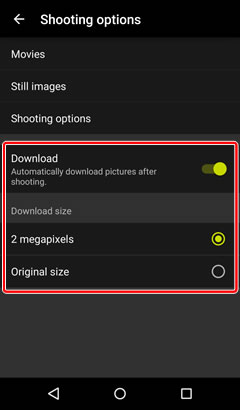
Shooting Options
Movies
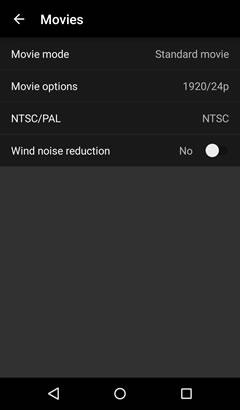
Movie mode: Choose from the options below.
- Standard movie: Film standard movies.
- Superlapse movie: The camera records movies and saves them in fast motion (960/30p or 960/25p). Use to record a movie while moving the camera. The camera compresses the time of changes in the subject and saves the movie.
At 6×, a movie recorded for six minutes is played back as a one-minute movie. - Loop recording: If the camera exceeds the specified time when recording a movie, the camera continues recording while deleting the recorded movie data from the beginning.
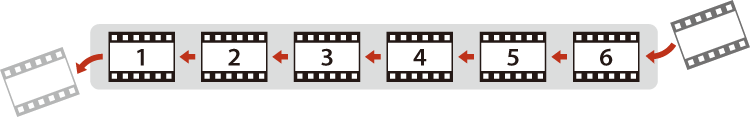
- The movie is recorded as up to six separate files. The maximum length of one file varies depending on the specified time.
Specified time Maximum length of one file 5 min 1 min 10 min 2 min 30 min 6 min 60 min 12 min - If the length of the last file reaches the maximum length of one file, the first file is deleted. If the length of the last file does not reach the maximum length of one file, it is saved as-is.
-
Example: If you recorded for 6 min with a specified time of 5 min
Five 1-min files are saved.

1 min 1 min 1 min 1 min 1 min -
If you recorded for 5 min and 30 s with a specified time of 5 min
Five 1-min files and one 30-s file are saved.

1 min 1 min 1 min 1 min 1 min 30 s
-
- When playing back the recorded movies saved in the camera on a TV, split movies are played back continuously.
- The movie is recorded as up to six separate files. The maximum length of one file varies depending on the specified time.
-
Time-lapse movie: The camera can automatically capture still images at a specified interval to create time-lapse movies.
When NTSC/PAL is set to NTSC, 300 images are captured. When set to PAL, 250 images are captured.Type Interval time Time required for shooting NTSC PAL 2 s 1 2 s 10 min 8 min 20 s 5 s 1 5 s 25 min 20 min 50 s 10 s 1 10 s 50 min 41 min 40 s 30 s 1 30 s 2 h 30 min 2 h 5 min Night sky 2 30 s 2 h 30 min 2 h 5 min The exposure lock (Yes or No for AE lock only) can be set.
Suited for recording the movement of stars.
Notes About Time-lapse Movie
- If the battery is not sufficiently charged, the camera may not be able to capture all of the images.
- Use a tripod to stabilize the camera when recording time-lapse movies.
- Sound is not recorded.
Movie options: Choose the frame size and rate.
NTSC/PAL: Choose from NTSC and PAL. The option selected determines the frame rate options available for Movie options.
Wind noise reduction: Select Yes to enable wind-noise reduction. Note that other sounds may be hard to hear during playback.
Movie Mode/Movie Options
Options in the Movie mode and Movie options menus will not be available if the memory needed to record the movie would be greater than the space available on the memory card.
Still Images
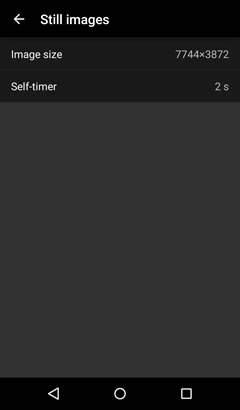
Shooting Options
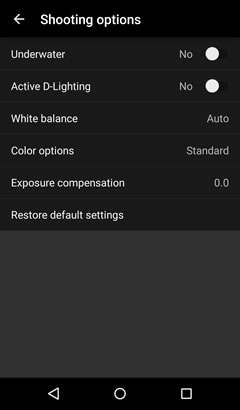
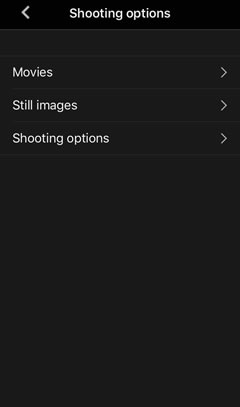
Shooting Options
Shooting options can also be displayed by selecting Remote photography > Shooting options in the Camera tab.

If Download is enabled, pictures taken using remote photography will automatically be downloaded to the smart device. The size of the images downloaded can be selected using Download size. Pictures taken using remote photography are listed in the Gallery tab under All.
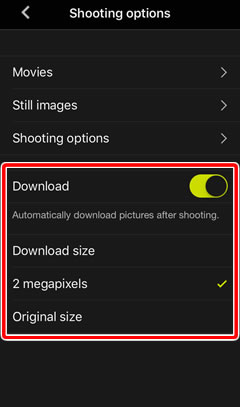
Shooting Options
Movies
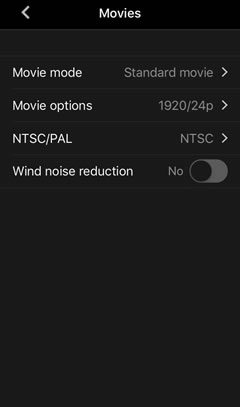
Movie mode: Choose from the options below.
- Standard movie: Film standard movies.
- Superlapse movie: The camera records movies and saves them in fast motion (960/30p or 960/25p). Use to record a movie while moving the camera. The camera compresses the time of changes in the subject and saves the movie.
At 6×, a movie recorded for six minutes is played back as a one-minute movie. - Loop recording: If the camera exceeds the specified time when recording a movie, the camera continues recording while deleting the recorded movie data from the beginning.
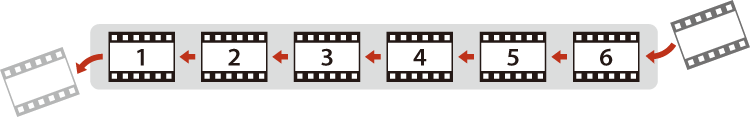
- The movie is recorded as up to six separate files. The maximum length of one file varies depending on the specified time.
Specified time Maximum length of one file 5 min 1 min 10 min 2 min 30 min 6 min 60 min 12 min - If the length of the last file reaches the maximum length of one file, the first file is deleted. If the length of the last file does not reach the maximum length of one file, it is saved as-is.
-
Example: If you recorded for 6 min with a specified time of 5 min
Five 1-min files are saved.

1 min 1 min 1 min 1 min 1 min -
If you recorded for 5 min and 30 s with a specified time of 5 min
Five 1-min files and one 30-s file are saved.

1 min 1 min 1 min 1 min 1 min 30 s
-
- When playing back the recorded movies saved in the camera on a TV, split movies are played back continuously.
- The movie is recorded as up to six separate files. The maximum length of one file varies depending on the specified time.
-
Time-lapse movie: The camera can automatically capture still images at a specified interval to create time-lapse movies.
When NTSC/PAL is set to NTSC, 300 images are captured. When set to PAL, 250 images are captured.Type Interval time Time required for shooting NTSC PAL 2 s 1 2 s 10 min 8 min 20 s 5 s 1 5 s 25 min 20 min 50 s 10 s 1 10 s 50 min 41 min 40 s 30 s 1 30 s 2 h 30 min 2 h 5 min Night sky 2 30 s 2 h 30 min 2 h 5 min The exposure lock (Yes or No for AE lock only) can be set.
Suited for recording the movement of stars.
Notes About Time-lapse Movie
- If the battery is not sufficiently charged, the camera may not be able to capture all of the images.
- Use a tripod to stabilize the camera when recording time-lapse movies.
- Sound is not recorded.
Movie options: Choose the frame size and rate.
NTSC/PAL: Choose from NTSC and PAL. The option selected determines the frame rate options available for Movie options.
Wind noise reduction: Select Yes to enable wind-noise reduction. Note that other sounds may be hard to hear during playback.
Movie Mode/Movie Options
Options in the Movie mode and Movie options menus will not be available if the memory needed to record the movie would be greater than the space available on the memory card.
Still Images
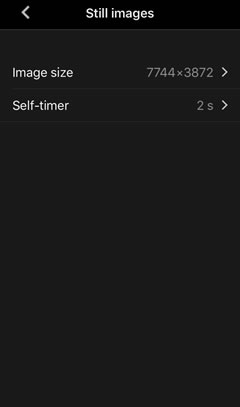
Shooting Options